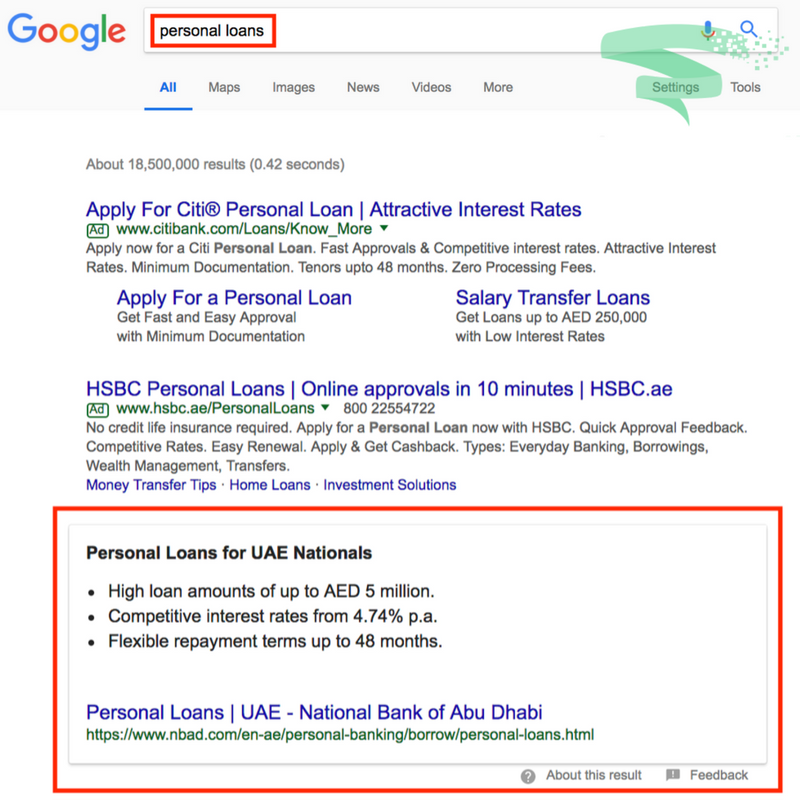You can generate more organic search traffic for your business’s website by optimizing it for Google’s featured snippets. Found above Google’s standard website listings, it yields a high click-through rate (CTR) and equally high volume of traffic. Unfortunately, many webmasters overlook featured snippets as a source of traffic, focusing their search engine optimization (SEO) efforts on traditional listings instead. Incorporating both into your SEO strategy, however, will maximize your business’s online exposure.
What Are Featured Snippets?
Also known as answer boxes and direct answers, featured snippets are prominent search results that contain a response to a search query. When you search for a question on Google, you may find a featured snippet at the top of the results, below any paid AdWords ads if present. According to Search Engine Land, approximately 30 percent of all Google searches display featured snippets.
Featured snippets contain an answer to the searched question, extracted from the listed web page, as well as the page’s title and URL. Some featured snippets also include an image, making them stand out from traditional website listings. You can identify featured snippets by looking for the “About this result” link at the bottom of the box. When clicked, this link brings up Google’s help portal with more information about featured snippets and how they work.
To see an example of a featured snippet, search for a how-to keyword on Google like “how to bathe a dog” or “how to tie a tie.” Google typically displays a single featured snippet at the top for questions such as these.
Benefits of Ranking in Google’s Featured Snippets
Why should you care whether your website ranks in Google’s featured snippets? Even if it appears at the top of Google’s search results as a traditional listing, it can also rank as a featured snippet. Google often displays the same web page as an organic ranking and a featured snippet. A study conducted by Ahrefs found that more than 99 percent of all web pages ranking for a featured snippet also listed on the first page of Google’s search results for that term. And with your business’s website displayed in two locations — an organic listing and a featured snippet — it will attract more traffic.
Featured snippets also generate a higher CTR than a traditional listing. Ben Goodsell of Search Engine Land reported a 6-percent increase in CTR after ranking his web page for a featured snippet. Users are more likely to click them because they are larger and more prominent than traditional listings.
Furthermore, voice search technologies use featured snippets for answers. When a user performs a voice search on his or her Android smartphone or smart speaker, they may discover your website as an answer.
Identify the Search Terms for Which You Want to Rank
Before you can optimize your site to rank in Google’s featured snippets, you must first identify the search terms for which you want to rank. Featured snippets are specifically designed to provide users with direct answers to their questions. Therefore, you should target questions like those beginning with “how do,” “how to,” “where is,” what does,” “what is,” “what can,” “is it,” etc. Choose questions that are relevant to your business and which your target audience asks.
If you need help identifying questions, use a keyword research tool for ideas. KeywordTool.io, for example, provides autocomplete suggestions from Google, Bing, YouTube, and other search engines. Enter the first few words of a question, and it reveals autocompleted options offered by those search engines.
Create a Web Page for Each Question
After identifying the search terms for which you want to rank, you should create a web page for each of these questions. If you’re going to rank for many search terms, consider adding a separate how-to section on your site. That will help users find relevant content more efficiently while also showing Google that your site is a leading source of answers.
When creating web pages for featured snippets, use the exact search term for which you want to rank as the page’s title tag and also include it in the meta description.
Create and Optimize Content
There are three types of content that Google displays in featured snippets: paragraphs, lists, and tables. Of those, the first format is the most common, making it ideal for your web page’s content.
To rank a web page as a paragraph-style featured snippet, you should structure the answer in the text with the search term for which you want to rank (i.e., the question) as an H1 heading. The answer doesn’t necessarily have to be limited to a single paragraph; it can contain several, which you can break up with subheads. If Google deems it worthy, it will extract the relevant content from these sections and display it as a single paragraph in a featured snippet.
When creating answers for your site, keep them short. Google usually only displays 40 to 50 words in featured snippets, so stay within this limit for maximum visibility. If your answers run long, Google may truncate your content by only displaying part of it in a snippet, or it may rank another website in the snippet instead. You should clearly explain the answer to the question for which you want to rank in 50 or fewer words.
Of course, you should still include other content on the page. It’s doubtful that Google will rank your web page high in the search results if it only contains 50 words. Therefore, you should talk about the question and answer in greater detail and include links to other helpful resources. You can create a summarized answer at the top of the page using 50 or fewer words, for example, and then expand on that answer in more detail underneath. You must project your page as the leading authoritative source for the question, and that requires creating high-quality, detailed content.
Include an Eye-Catching Image
Include at least one image on each page that you are optimizing for featured ranking. Most featured snippets in Google have a picture, so it’s safe to assume that Google favors web pages with images over text-only pages. Images also make featured snippets stand out from traditional website listings, thus boosting their CTR and click volume.
Google doesn’t allow webmasters to specify which image they’d like to use for a featured snippet. Instead, the search engine giant chooses one automatically using an internal algorithm. That means you won’t have much control over which images appear in a featured snippet. However, you can still optimize your web pages by ensuring they all are eye-catching and relevant to the question for which you want to rank.
There’s no guarantee that you’ll rank in Google’s featured snippet for your desired search term. If another, more reputable and established website already ranks here, you’ll face an uphill battle. However, following these tips can increase your chances of ranking in featured snippets and drive more organic traffic to your site.