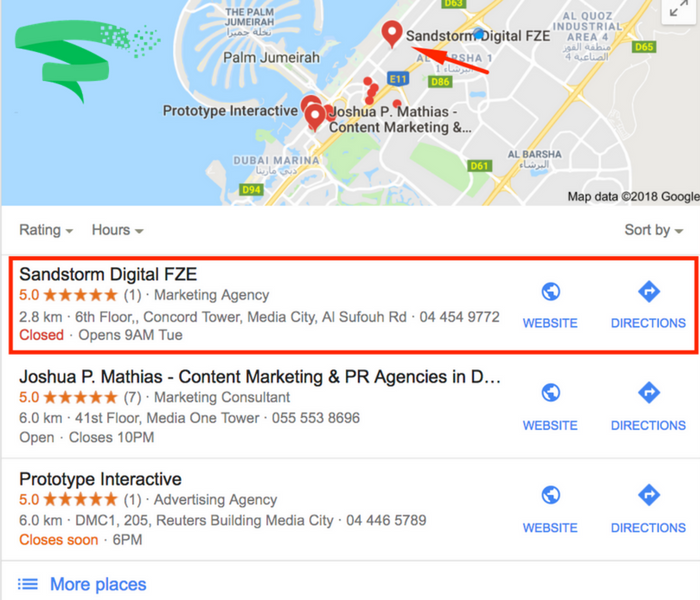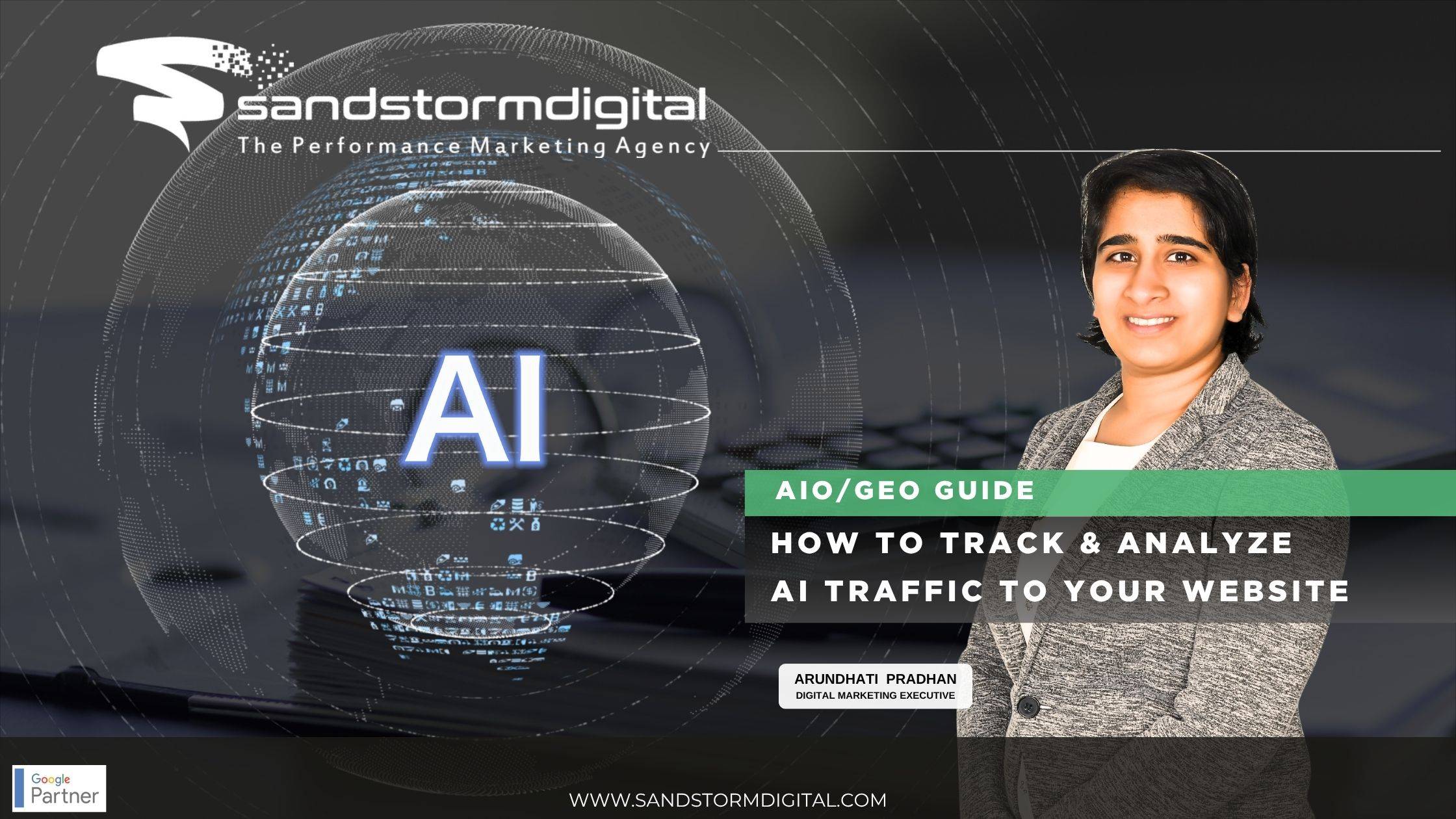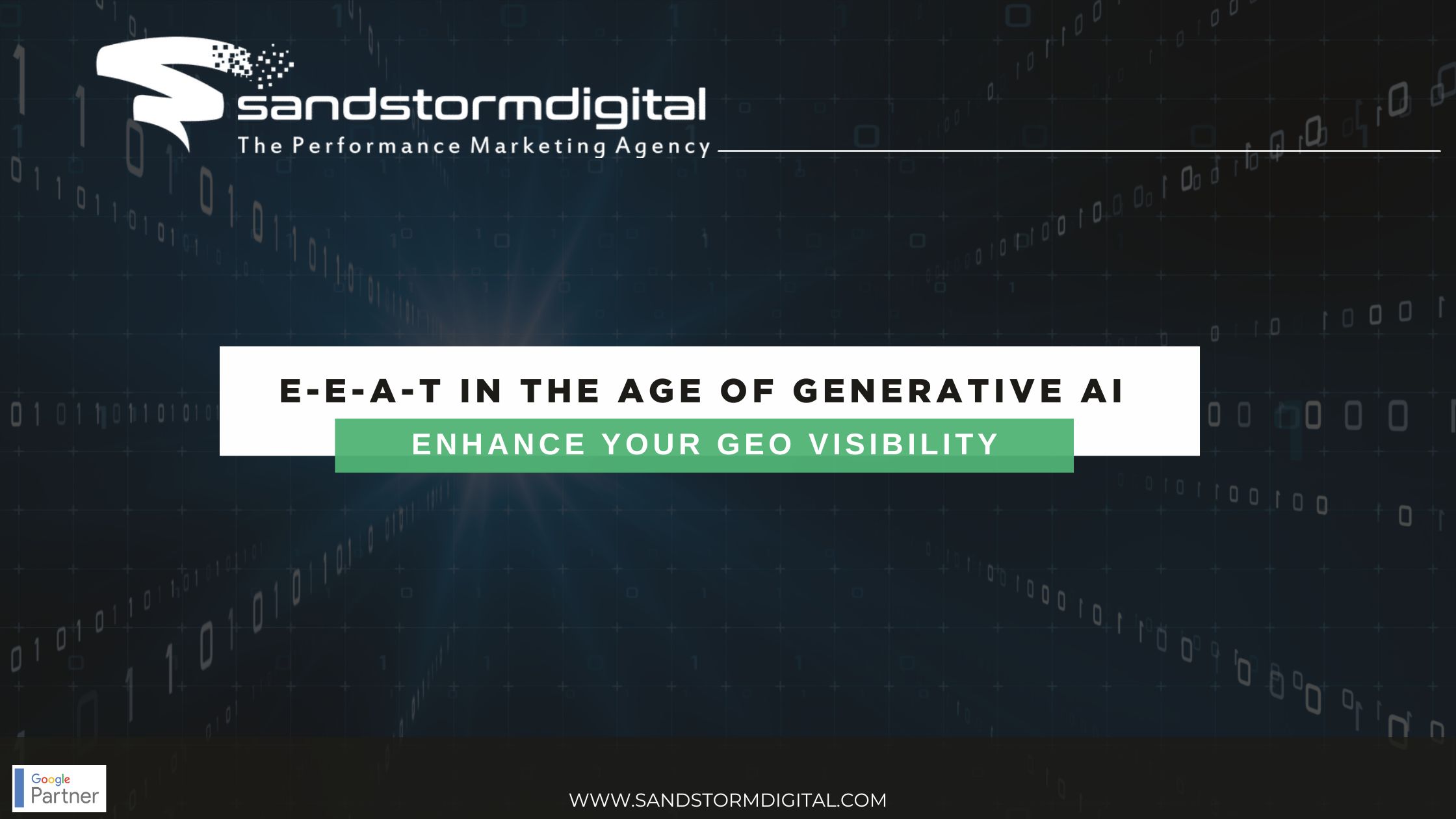Some local business owners view online advertising as an unnecessary expense that offers little or no benefit. After all, if your business only sells products or services at its brick-and-mortar store, why would you need to advertise online? Well, customers may search for your business online, and if they can’t find it, they may choose a nearby competitor.
According to Google, nearly half of all searches performed on mobile devices have local intent, and roughly one in two users who do a local search will visit the respective business for which they searched. As a local business owner, you can attract more customers and increase your brand recognition by advertising your business on Google’s local pack and Google Maps.
What Is the Local Pack and Google Maps?
To better understand the benefits of advertising on Google’s local pack and Google Maps, you must first understand what these platforms are and how they work.
When you search for a local business on Google, you’ll see a few Google My Business (GMB) listings at the top of the search results, usually below the first few paid AdWords ads. Formerly known as Google Places, GMB listings contain information about local businesses, including the business’s name, address, phone number, hours and more. In addition to the few GMB listings displayed in the local pack, there’s also a “More Places” button that you can click to see more local GMB listings related to your search query.
Google Maps, the search engine giant’s web-based mapping program, displays information closely linked to GMB. When you search for a local business on Google Maps, for example, you’ll see GMB listings.
Create a GMB Listing
If you want to advertise your local business on Google’s local pack and Google Maps, you must create a GMB listing. Available at Google.com/Business, this free service will add your business to Google’s GMB database, allowing customers to find it on Google’s local pack and Google Maps.
Google uses an algorithm to determine which GMB listings appear at the top of the results for its local pack and Google Maps. You can optimize your listing for a high search ranking by uploading photos, adding a detailed description and encouraging customers to leave reviews.
Google AdWords
For maximum exposure on Google’s local pack and Google Maps, you should advertise your business on AdWords. Using AdWords, you can pay to display your business’s GMB listing on Google’s local pack and Google Maps. It uses a pay-per-click (PPC) pricing model in which you are charged a small fee whenever a targeted prospect sees and clicks your sponsored listing.
While advertising on AdWords isn’t free, it can pay off in the form of increased exposure and more customers for your local business. And if your AdWords campaign isn’t generating results, you can stop advertising at any time.
Setting Up Your AdWords Campaign
To target Google’s local pack and Google Maps with AdWords, you must set up a Search Network campaign using the location extension. Using the location extension will connect your GMB listing to your AdWords account so that you can advertise your GMB listing on Google’s local pack and Google Maps.
You’ll also need to set up location targeting for your AdWords campaign. The location extension allows you to target users within a specified radius around your business. If you focus on users within a 20-mile radius, for example, only users within 20 miles of your business will see your sponsored GMB listing, thus lowering your advertising costs while maximizing its value in the process.
Finally, choose the keywords that you want to trigger your sponsored listings. Think about what keywords your customers search for to find your business. If you run an Italian restaurant, you may want to choose keywords such as “Italian restaurant,” “Italian eatery,” “Italian cafe,” “Italian pizzeria” “Italian diner.” Whenever someone within the specified radius searches for one of these keywords or a close variation thereof, they’ll see your listing displayed in Google’s local pack and Google Maps.
Final Notes
It’s important to note that Google displays sponsored GMB listings differently for desktop and mobile users. You can test this yourself by performing a local search like “pizza near me” on a desktop computer and smartphone. On desktops, Google only displays sponsored GMB listing after clicking the “More places” button. On mobile devices, Google displays a single sponsored GMB listing at the top of its local pack. Therefore, you’ll reach a more significant number of mobile users when advertising on AdWords. That is good because statistics show that nearly half of all searches performed on mobile devices have local intent.
Finally, monitor your AdWords campaign on a regular basis to examine clicks and costs. You can also add or remove keywords — or change targeting options — to further optimize your campaign.
Using AdWords, you can target users who are within a reasonable distance from your business with sponsored GMB listings in Google’s local pack and Google Maps. Just remember to keep an eye on your campaigns and monitor the results.