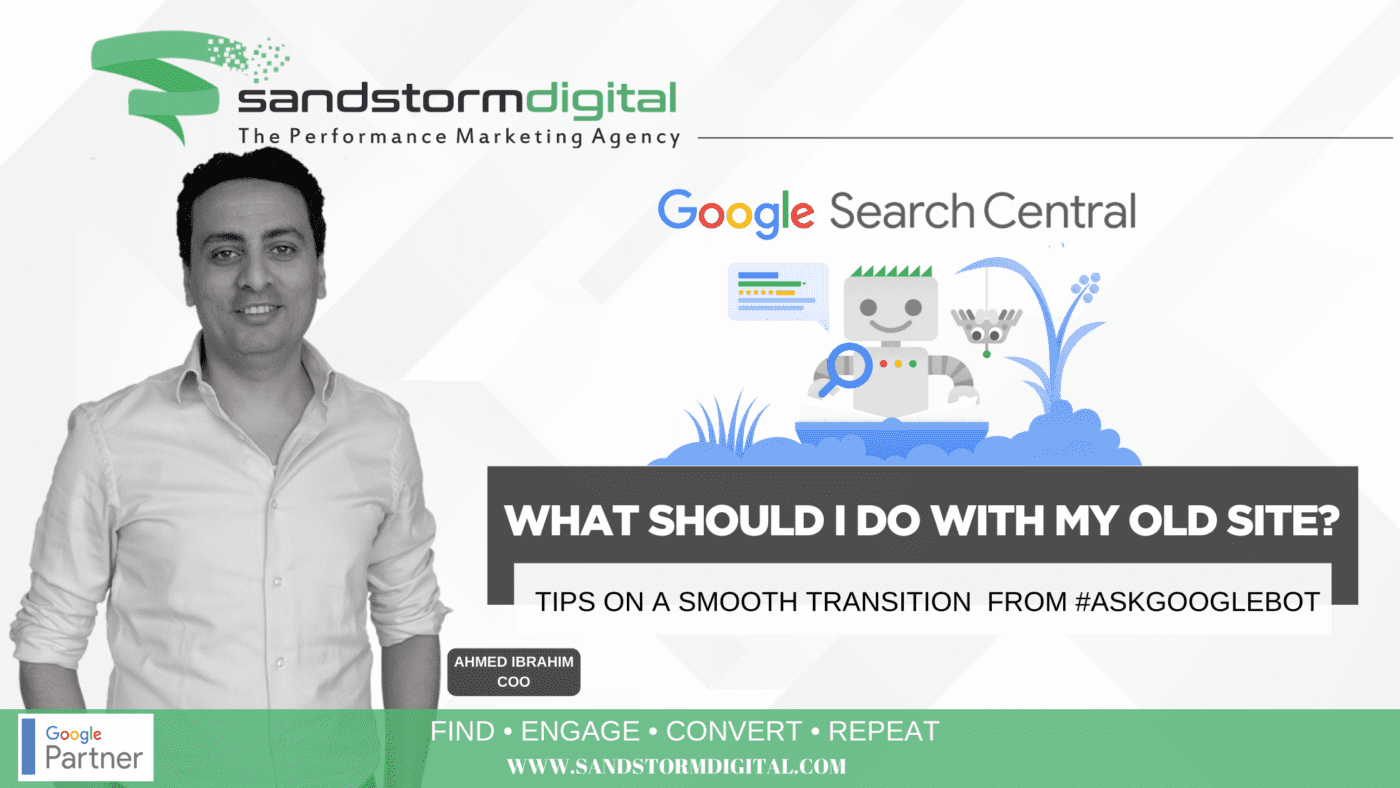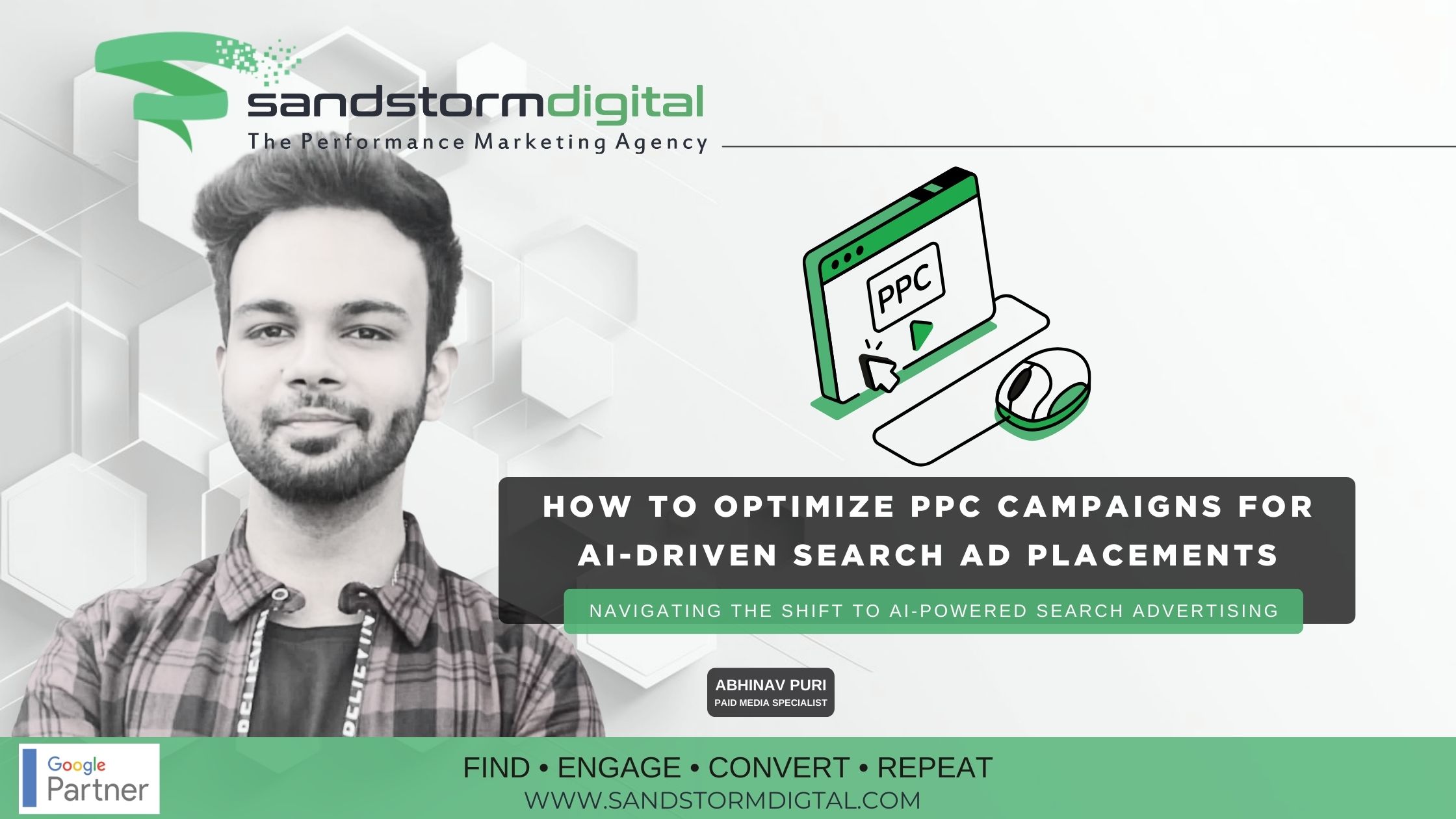In the latest episode of #AskGooglebot, a small business asks what to do with their old site after they launch a new one. John Mueller clarifies how to best approach your site’s transition and help your customers see the most up-to-date information.
Watch the episode and check out the steps to moving to a new website, ensuring a careful shift is vital to maintaining your search engine rankings and giving users a continuous experience.
What should I do with my old site?
Here are a few of John Mueller’s tips:
Remove Or Update Old Site
Mueller strongly recommends removing or cleaning up the old website when setting up a new website. The main reason is that your new website might have slightly different information, which could confuse users. For example, maybe the opening hours or the address have been updated.
Implement Redirect From Old To New
Ideally, you’d redirect the old website to the new one. Often, your web developer or hosting platform can help with setting these up. With redirects, search engines can forward their existing signals to your new website, improving the new website’s standing.
Keep Redirects For 1 Year
Users will then also end up on your new website. I’d recommend keeping redirects in place for at least a year.
We’ve Moved!! (In case you don’t set up redirect)
If you can’t set up redirects, try to replace the old content with a text saying that you moved to a new domain name. And if that’s not possible, I’d suggest just removing the old website.
And if none of this is possible, then there is no penalty for your new website. But it does mean that both your old and your new website might be findable for a while.