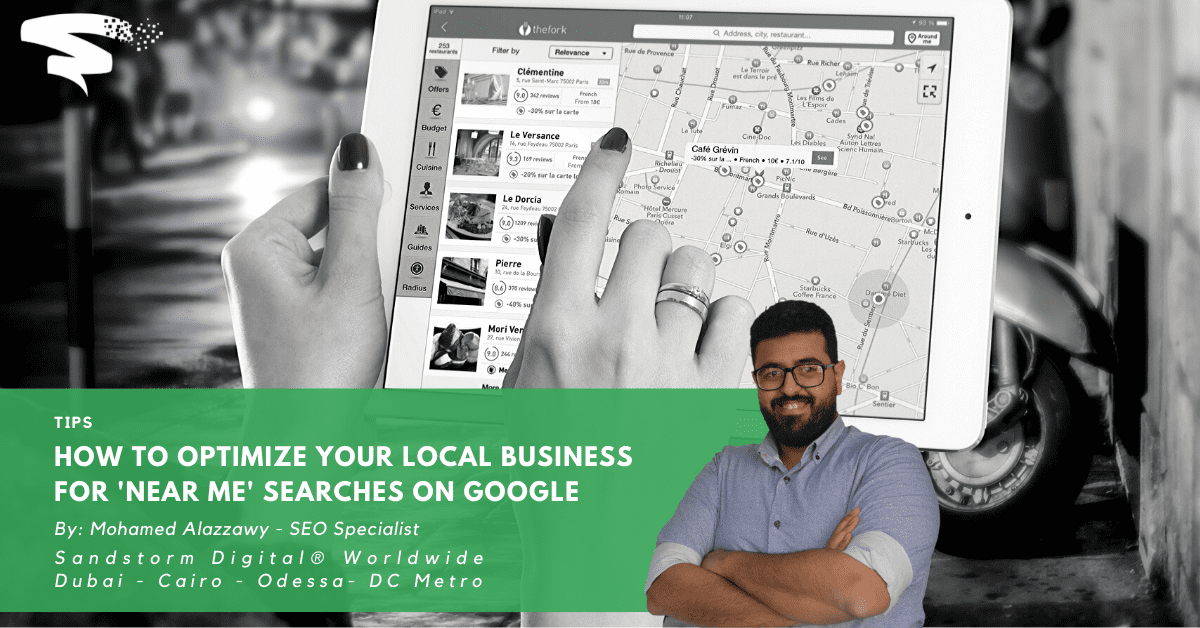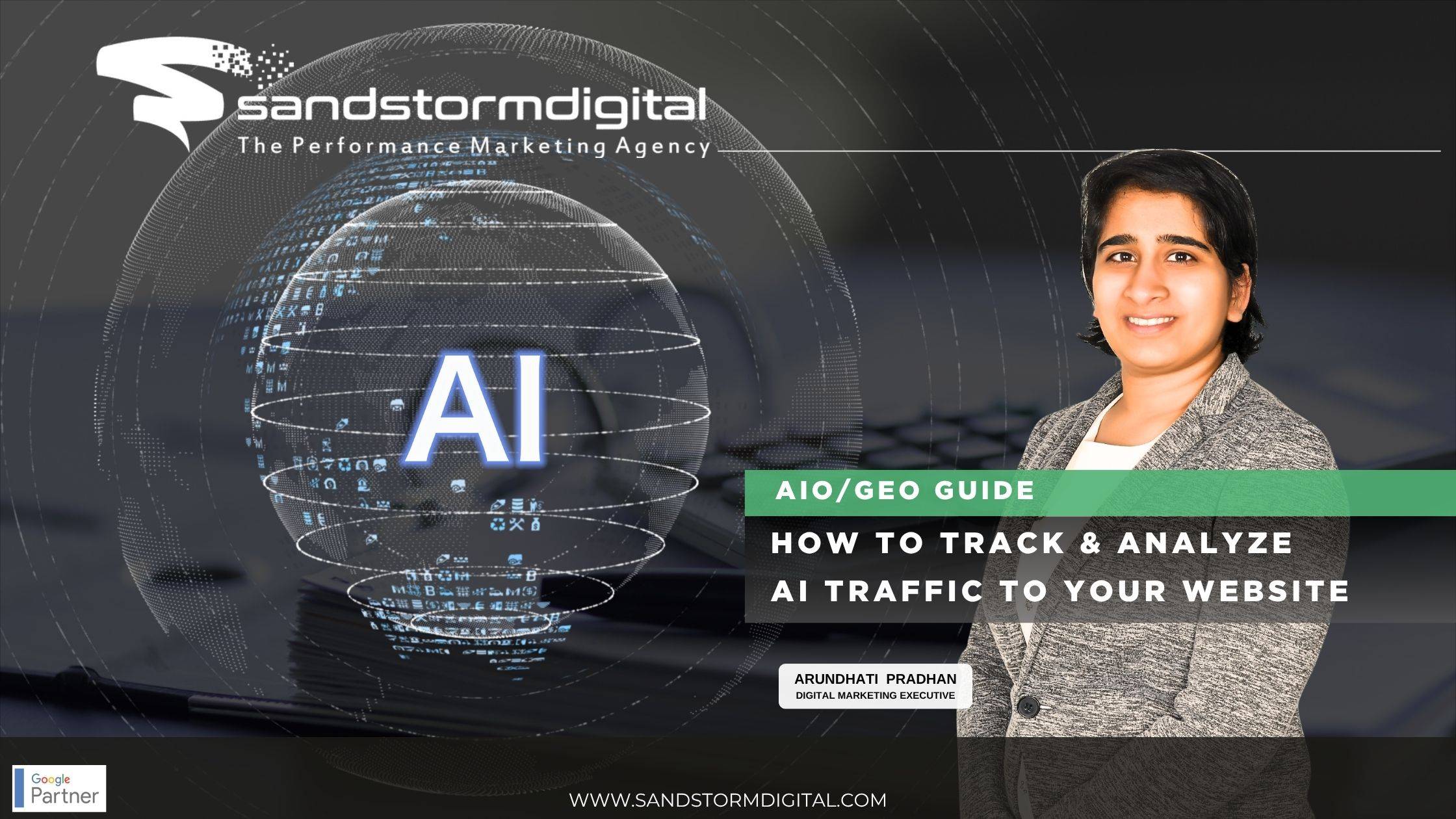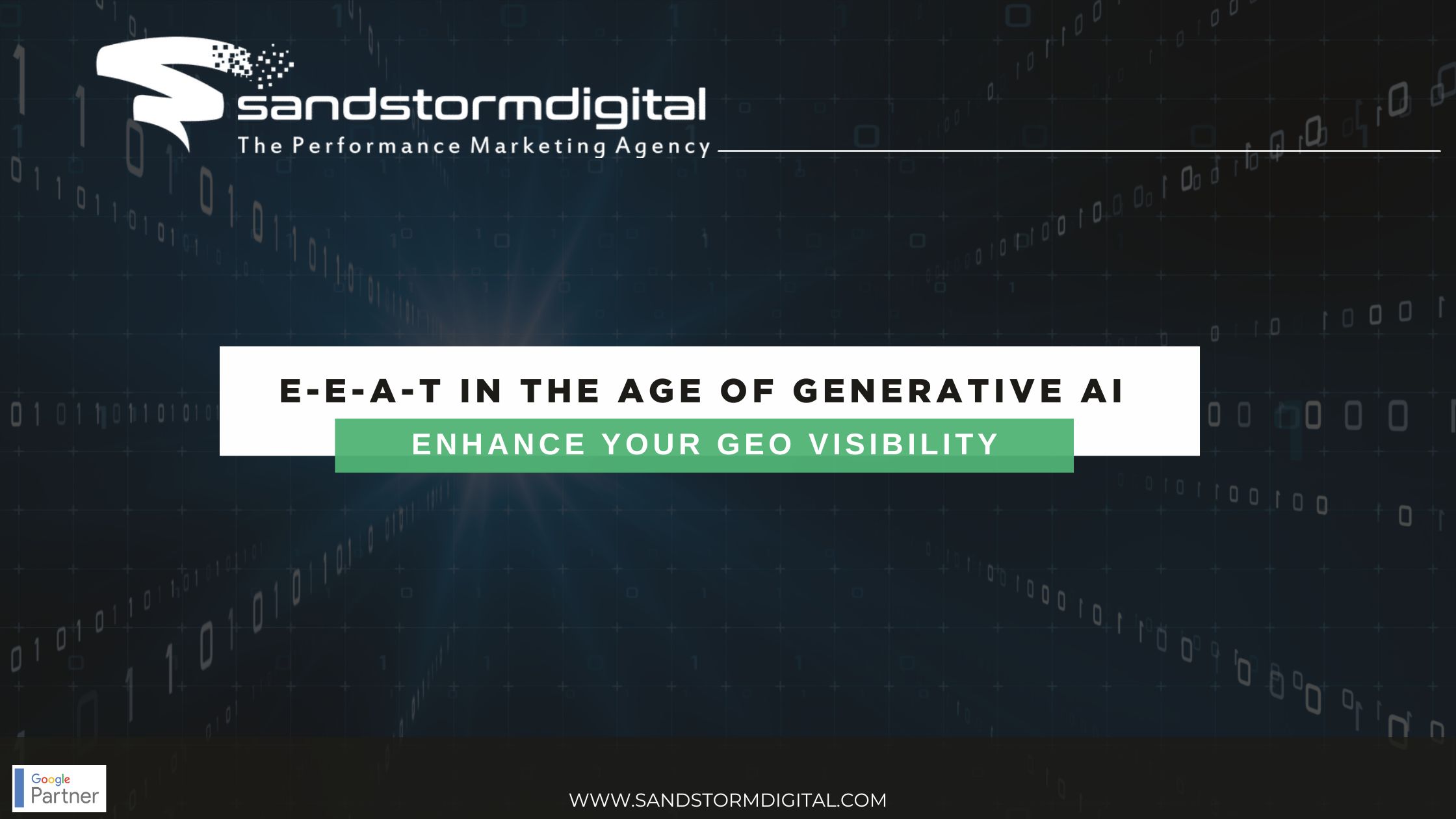Search queries containing the phrase “near me” are becoming more common on Google. According to the Mountain View company’s Think With Insights department, the number of “near me” searches performed by users has increased by 500 percent from 2016 to 2018. If your business operates out of a brick-and-mortar store or location, you should take advantage of this trend by optimizing your local business for “near me” searches.
Overview of ‘Near Me’ Searches
As the world’s leading search engine provider, Google is constantly updating and improving its ranking algorithm to deliver the most relevant results. During the company’s earlier years, it showed the same results for all users. Over the past decade, though, Google has changed how it indexes and ranks web pages by taking into account a user’s location.
If a user’s search query contains the phrase “near me,” Google will display relevant listings for businesses at and near the user’s location. In just a fraction of a second, Google will analyze the user’s Internet Protocol (IP) address to identify his or her location. Using this information, Google will then display relevant local listings.
Common “near me” searches include:
- Hotels near me
- Restaurants near me
- Clothing stores near me
- Oil change near me
- Gas stations near me
- Grocery stores near me
- Notaries near me
- Bakeries near me
- Dentists near me
- Doctors near me
- Self-storage near me
- Movie theaters near me
Include Address and Phone Number on Your Local Business’s Website
You’ll have a better chance at ranking your local business’s website for relevant “near me” searches if it features your local business’s address and phone number. When crawling your site, Google will try to identify the location of your business so that it can rank your site for relevant local searches. Without an address, Google may struggle to determine exactly where your local business is located, resulting in fewer organic listings and lower rankings for local searches. Including your local business’s phone number also promotes higher rankings for “near me” searches by showing Google the area code in which your local business operates.
Don’t just place your local business’s address and phone number on your site’s “about us” or “contact us” page. Instead, integrate it directly into your site’s template or theme so that it shows at the bottom of every page. Each time Google crawls one of your site’s pages, it will see your local business’s address and phone number.
Create a Google My Business Profile for Your Local Business
A Google My Business profile is an invaluable digital marketing tool for local businesses. It allows local businesses to appear at the top of Google’s search results in an area known as the local pack. For example, if you run a restaurant and someone who’s located near your business searches for “restaurants near me,” he or she may see a special local pack listing for your business at the top of the search results.
Even if your website ranks high for relevant local searches, you can double your local business’s exposure by creating a Google My Business profile. Both your website and Google My Business listing can appear on Google for the same search query. At the same time, a Google My Business profile adds your local business to Google Maps.
Embed Google Maps on Your Local Business’s Website
Embedding a copy of Google Maps on your local business’s website promotes higher rankings for “near me” searches by further reinforcing your local business’s physical location. Go to google.com/maps, enter your local business’s address in the field, and click the search icon. After Google Maps has pulled up your local business’s address, click the share icon, and choose the option for “Embed a map.” You can then specify a size, medium is the default size, and copy the HTML.
Once you’ve copied the HTML code for Google Maps, go to your local business’s website and embed it in the template or template, preferably near your business’s address and phone number. Assuming you copy and paste the HTML code exactly how it appears on google.com/maps, your website will now feature an interactive map with a marker for your local business.
Build Business Citations Using Consistent NAP
Another way to optimize your local business for “near me” searches is to build citations while using a consistent name, address, and phone number (NAP). Business citations are online listings or mentions consisting of information about a business. A Google My Business profile is considered a business citation. Other examples of business citations include listings on Yelp, TripAdvisor, Angie’s List, Superpages, YP.com, Facebook and Foursquare.
When building business citations, though, you should use a consistent NAP. If your local business’s street address is listed as “750 Peach Drive Suite 7” for one citation and “750 Peach DR STE” for another citation, Google may struggle to identify the correct address.
Ask Customers to Review Your Local Business Online
Something as simple as asking customers to review your local business online can increase your exposure for “near me” searches. Research shows local business websites, as well as Google My Business profiles, with lots of authentic customer reviews, rank higher on Google than those with few or no customer reviews. Each customer review shows Google that your local business is popular. As you acquire more customer reviews, Google will rank your local business’s website and Google My Business profile higher for relevant local searches.
Keep in mind, Google prohibits local businesses from incentivizing customer reviews. In other words, you can’t offer cash, free products or services, discounts, or anything else in exchange for a review. If your local business is caught incentivizing customer reviews, Google may remove those reviews from your Google My Business profile or delete your profile altogether.
Not all search traffic is valuable for your local business. Search traffic originating in areas outside of where your local business’s market, won’t drive sales. It’s local searches, specifically “near me” searches, that offer the greatest benefit.