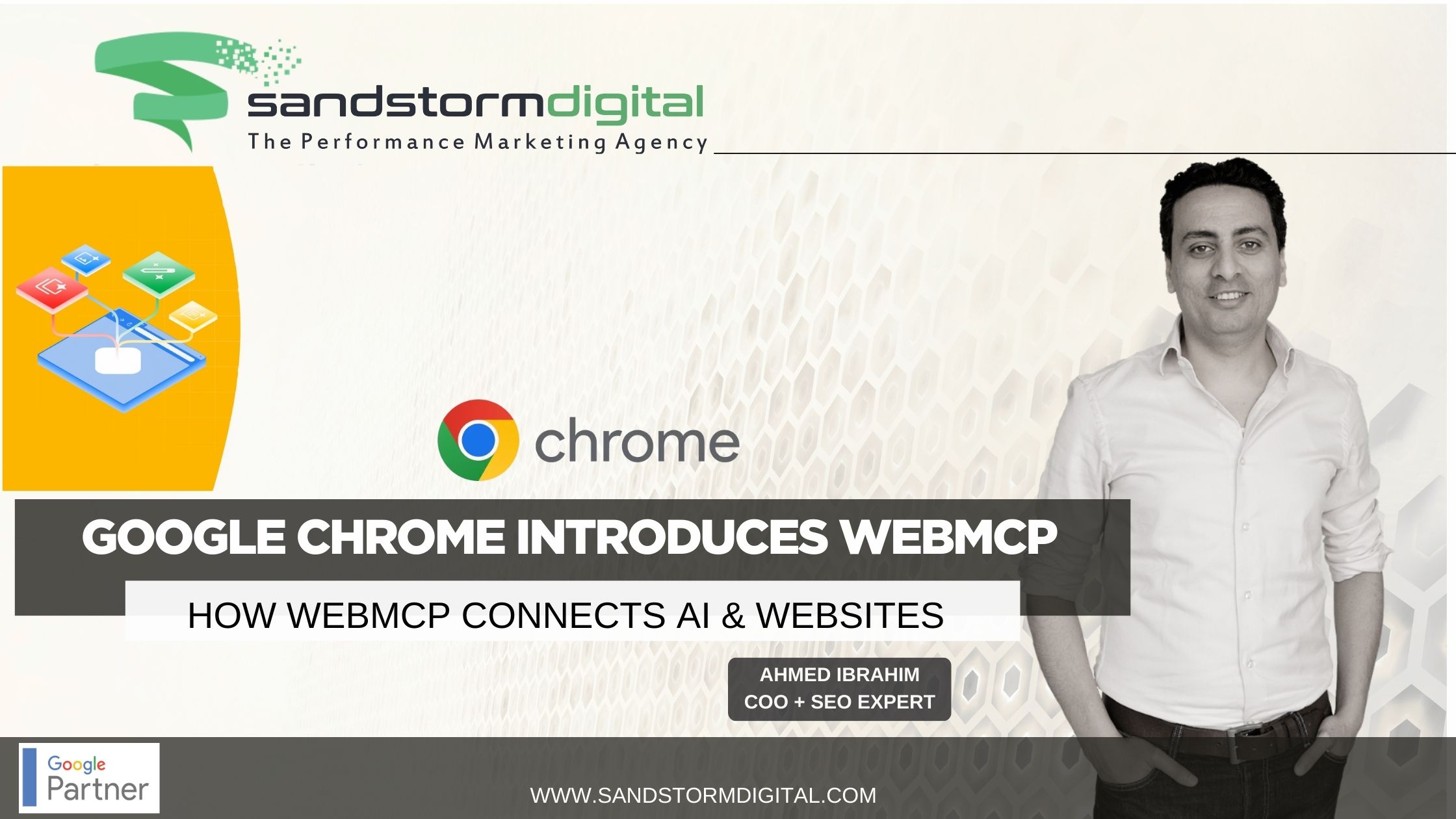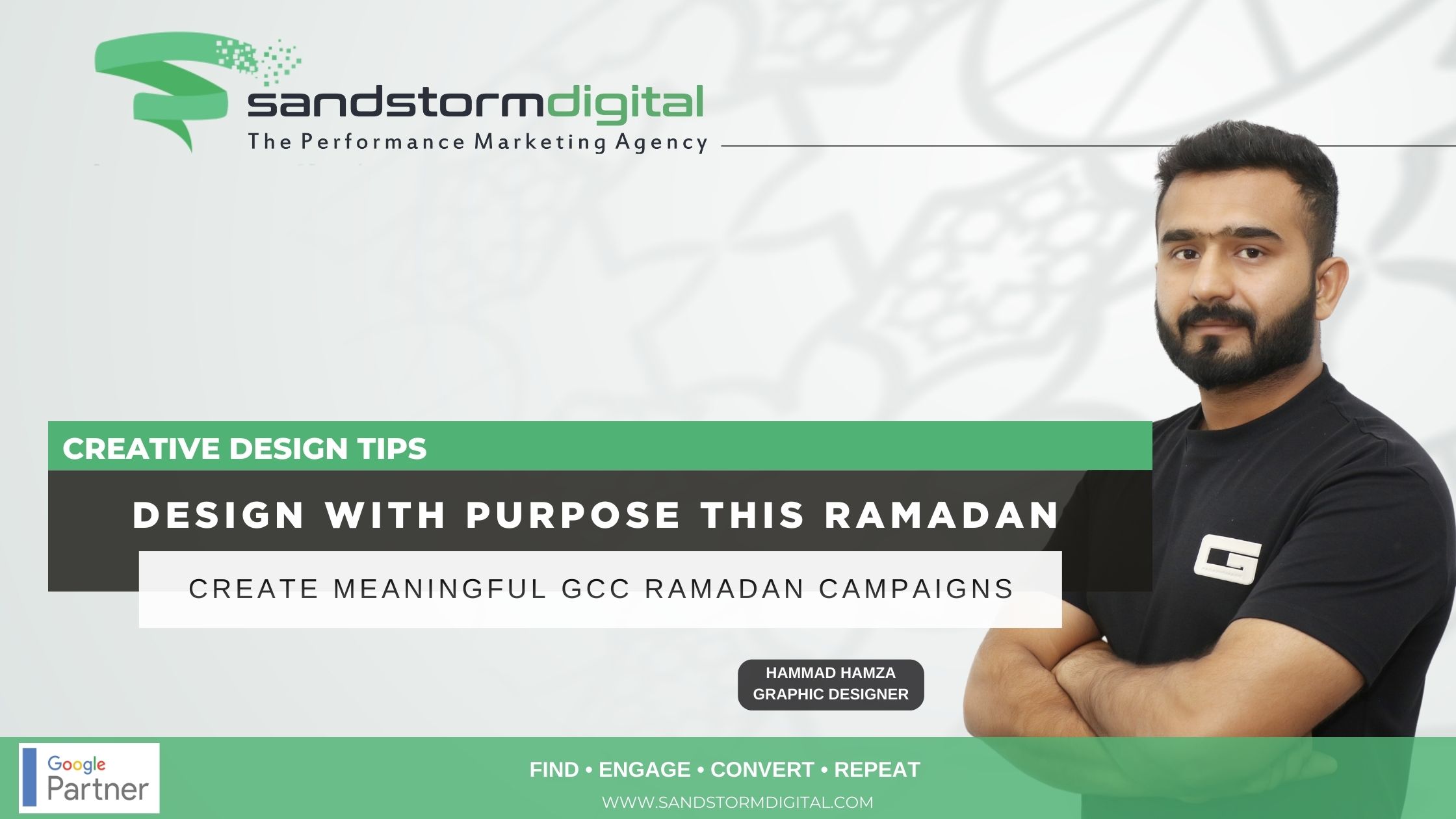A few months ago, Google added a new question and answer feature to all Google Maps business listings. The Q&A feature provides a new way for customers to make inquiries about a business. It’s also a new medium through which businesses can promote themselves.
To make the most of the promotional opportunities afforded by Google Maps Q&A feature, here are seven things every business owner should be aware of.
1. Anyone can ask questions and anyone can answer them
Since the feature’s implementation, customers have been asking questions on a variety of topics related to businesses. Common questions focus on things such as opening hours, parking, product or service availability and customer satisfaction.
Businesses should be active in answering customer’s questions themselves. This is the only way to guarantee the information that appears on your business’ Q&A page is accurate. It also you to build stronger relationships with your customers and project an image of professionalism and attentiveness to customer’s needs.
If Google Maps users see unanswered questions next to your business’ listing, it could actively harm your reputation. It creates an impression that the business places little importance on meeting customers’ needs. Even worse, ignoring questions leaves your business open to the possibility of malicious and inaccurate answers from competitors or online pranksters.
2. Questions can be used to highlight particular aspects of your business
Business owners don’t have to sit back and wait for questions to come in. They can add their own questions and then add answers to them. This is a good way to deal with frequently asked questions. It can also be used as a tool for highlighting particular things that you offer.
For example, restaurants may not necessarily get asked whether they offer vegetarian or vegan options, but they can still use Google Maps Q&A to highlight the fact these options are available. It can also be a good way to highlight prices and promotions by posing questions about how long a promotion runs or what the price of a certain item is.
3. Customers want concrete information and quick response times
A customer who uses Google Maps Q&A is probably thinking about visiting your business very soon. Waiting even a few hours before answering could result in you losing that customer’s business. You should enable push notifications on your phone so that you can respond to questions as soon as they’re asked.
Keep in mind the type of information that customers are looking for. Answers should usually be short and concrete except in cases where the customer’s question requires a detailed response. All answers should be as clear as possible.
4. Malicious or spammy questions and answers can be reported to Google
The anonymity of online communication means you will always be at risk from trolls and spammers. Google doesn’t allow businesses to hide questions or answers that are inappropriate or used to promote other websites or businesses. Instead, businesses have to report these comments and wait for Google to respond.
This is another reason that businesses should keep a constant eye on their Google Maps Q&A section. Respond to malicious questions and answers to clarify any misinformation, but be careful not to get into an argument. It’s tempting to fire back at malicious users who are denigrating your business’ good name, but arguing on your Q&A page will make you seem immature and unprofessional. Report anything inappropriate and be firm but polite in correcting misinformation.
5. Don’t spam your own Q&A section
Businesses can ask themselves questions as a way of promoting the business, but they should be careful to make all questions and answers as natural as possible. Excessively positive or self-regarding questions will appear obviously fake and may create a strong negative impression.
Similarly, avoid stuffing your answers with keywords in an attempt to boost your Google search ranking. Awkwardly worded responses will seem unnatural and can irritate any customers who’ve posed questions.
6. The Q&A feature can’t be disabled
Businesses have no choice but to engage with Google Maps Q&A feature. The Q&A section has automatically been added to every Google Maps business listing. This means that businesses have two choices: either take ownership of their Q&A section and use it to their advantage, or do nothing and run the risk of inaccurate and malicious information appearing beside the business’ Google Maps listing.
7. Google Maps Q&A feature can be an effective SEO tool
As voice search becomes more prevalent, new approaches to search engine optimization are becoming important. Optimizing for voice search means focusing more on long-tail keywords and naturally-spoken search terms. These SEO techniques line up perfectly with the way questions are posed within Google Maps Q&A section. By asking questions themselves, businesses can effectively target the types of questions customers use when trying to find out about the products and services they offer.
In conclusion, Google Maps Q&A is an important feature that also businesses should be utilizing effectively. Try to answer questions as quickly and accurately as possible, while monitoring your Q&A section for unhelpful and negative content.