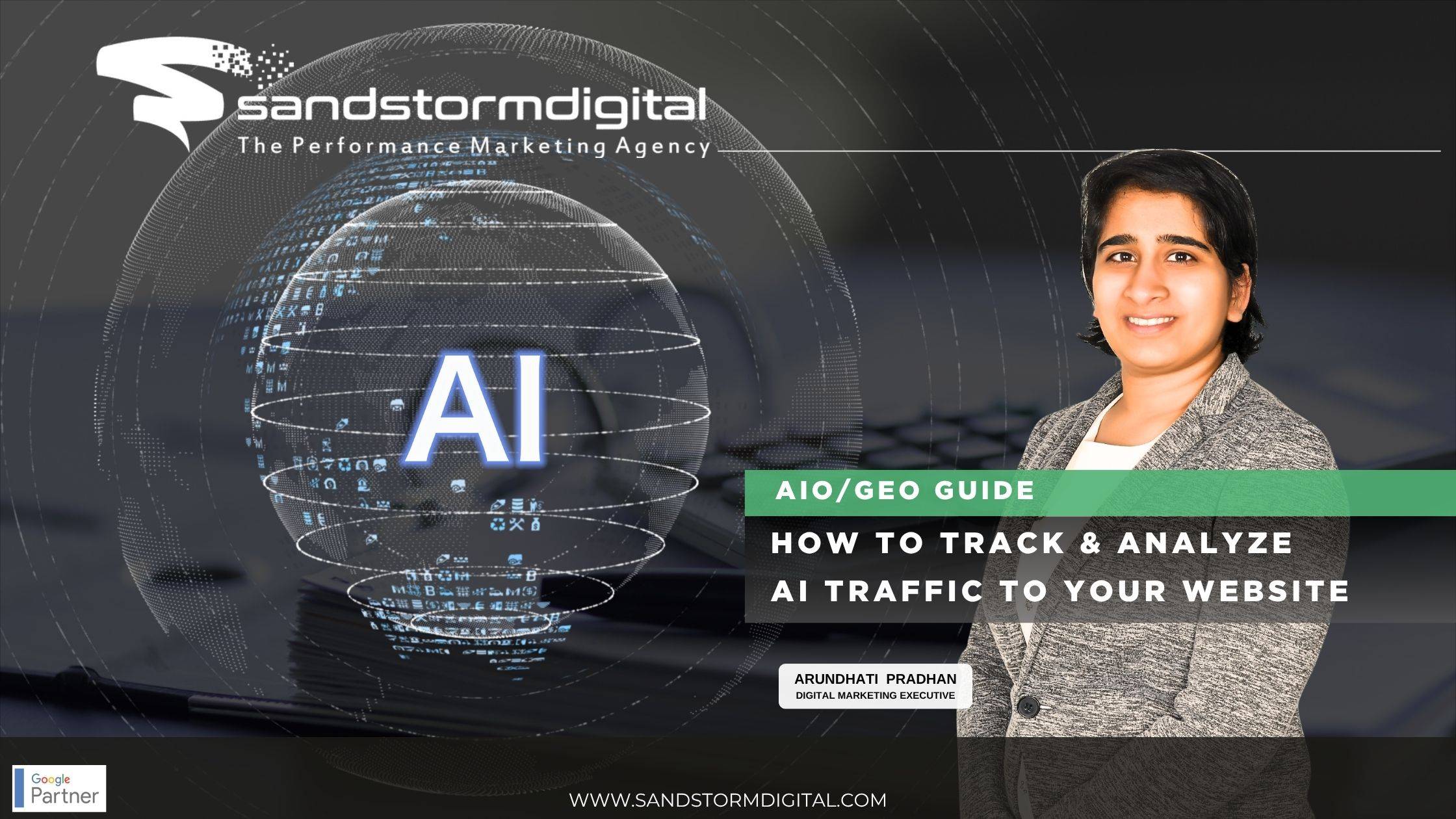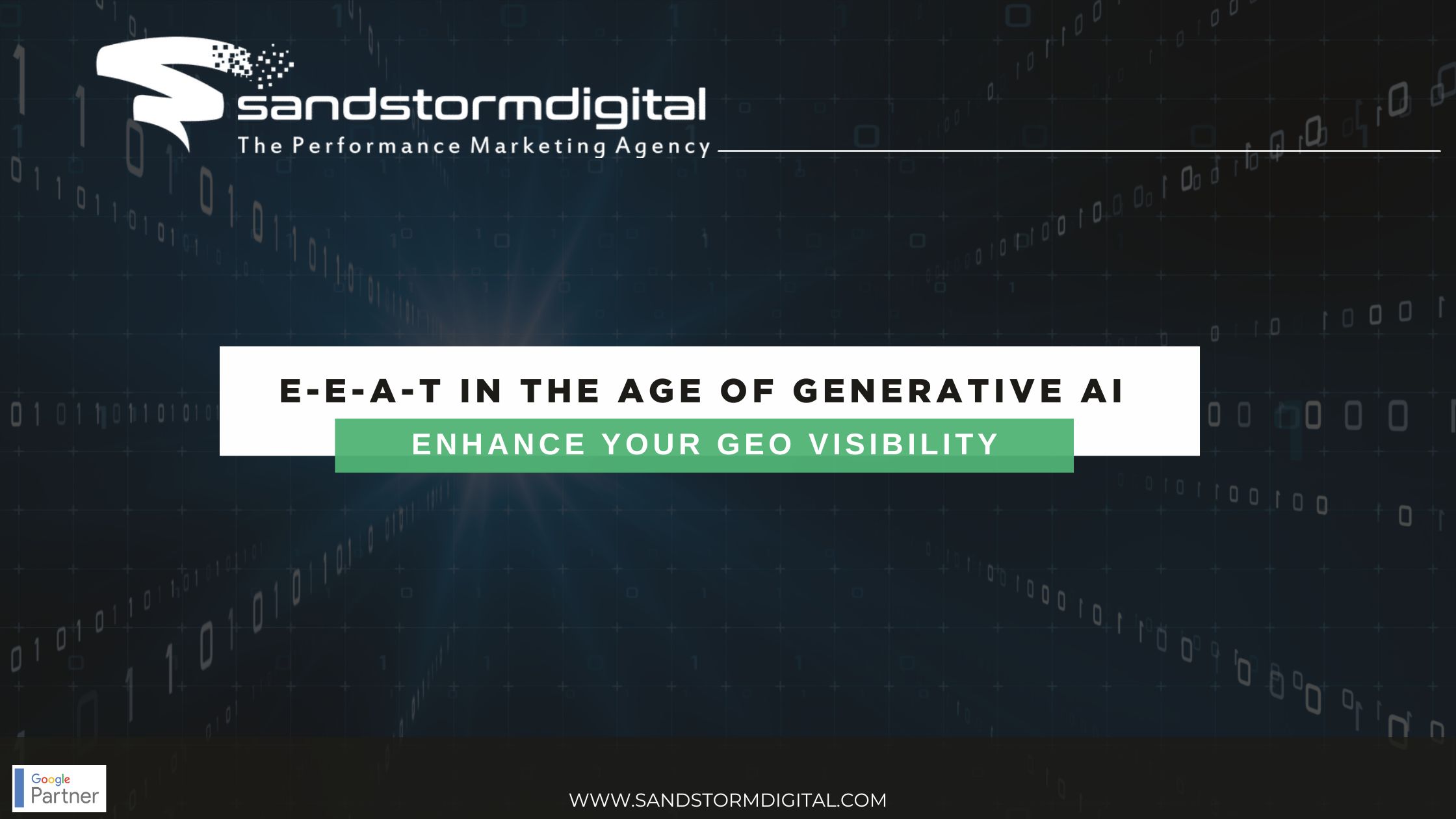In the field of conversion rate optimization, or CRO, web forms are one of the most important factors to pay attention to. That is because the main goal of a business website, namely conversion, is almost always reached by the filling in of a form.
By optimizing your web forms you can increase the number of visitors that take action, and the best thing is that web form optimization is both easy and cost effective. Here are five tips that are guaranteed to help you increase your conversion rate.
Tip One: A Place for Everything
In a web form, the order of the fields directly influences the conversion rate. It is best to start the form with questions that visitors can fill in without having to think, such as, asking their name or date of birth. This ensures that more visitors make a start at filling in the form.
When, later on, the visitor encounters a question that takes more thought, he or she will be more likely to continue filling in the form because of the time already spent filling in the earlier questions. Not wanting to have wasted any time, the motivation to complete the form increases as more questions are filled in. Starting with easy questions leads to more completed forms.
Tip Two: Keep it Simple
The total number of fields also influences how many forms are completed. The general rule: the fewer the number of fields, the higher the conversion rate.
Of course this doesn’t mean you should leave out fields deliberately. Make sure you include all the fields necessary for collecting the information you need. Just be aware that for every extra field, you potentially affect the conversion rate in a negative way. Even non-required fields can cause diversion, which also has a negative effect on the conversion rate.
Tip Three: Transparent Like Water
Online visitors are increasingly concerned about what happens to the personal information they share through web forms. That is why it is important to let them know exactly what you intend to do with that information.
Best practice suggests that you shouldn’t share personal information with third parties, and you should indicate this clearly on your website. Also state your policies on storing information and sending marketing emails. Doing this allays potential fears that visitors may have, and it increases their motivation to complete the form.
Tip Four: Lend a Hand
Online forms should be easy to fill in, so anything that helps visitors to fill in the necessary fields will help to increase your conversion rate. Here are three things to focus on:
Help Text
It’s good practice to ask for information in a logical manner. That is why many web forms look the same and have the same fields. When you need to ask something unusual or more complicated, however, you can help the visitor along by providing help text. Help text should be concise and can be placed adjacent to or inside the input fields. There is some discussion whether putting instructions inside input fields is a good idea, so you may want to test this out first.
Required Fields
Indicate required fields with a simple asterisk. By doing this you avoid turning off visitors who don’t want to share all their personal details right off the bat. Required fields are used to collect essential information, such as names and email addresses. But ask yourself, if the other fields are not essential, should they be included in the first place? Remember tip two, and keep the number of fields to a minimum.
Field Types
While there are many different types of input fields, such as text fields, radio buttons, and check boxes, it makes sense to use the most logical type for each question.
Tip Five: Progress through Adaptation
Smartphones are a different beast altogether. If a large enough percentage of your web traffic comes from smartphones, make sure your forms are smartphone friendly. Again, there are three main points:
Responsive Design
Visitors can hold their phone horizontally as well as vertically when they fill in a form. So, make sure that whichever way the visitor is holding his or her phone, the form fits fully into the display. The best way to achieve this is by using a responsive design, a design that adapts to the viewing environment.
Large Fields
Fields should be large enough so that visitors can touch them easily with a finger. When designing buttons or help icons, also make sure that they are large enough.
Keyboard Types
Smartphones have different keyboard capabilities. Make sure that the right keyboard type gets displayed when visitors touch an input field.
With a few simple adjustments to your web forms, you can greatly increase your conversion rate. Apart from applying the best practices set out above, you can also benefit from using tools that help you to analyze and test your forms. Remember, there is always more profit to be made, so take a critical look at your web forms today.