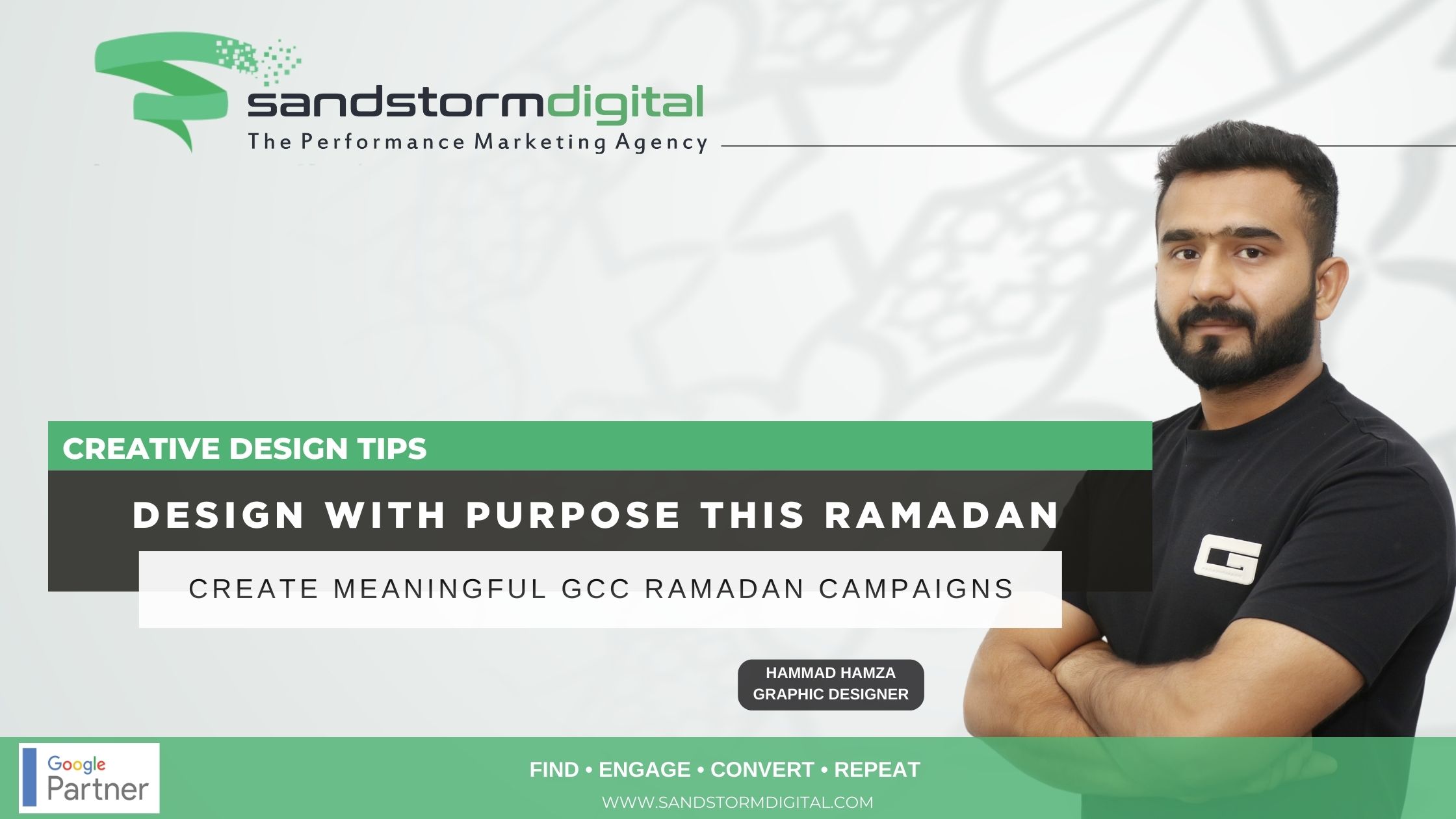Your social media platforms provide you with a great opportunity to connect with your target audience and establish long-term relationships. However, simply posting here and there isn’t enough to make a strong impression. If you want your social platforms to be a powerful lead-generation source, you need to get strategic about your plan.
Creating a social media calendar is an important part of building a strong online presence. When you develop a social calendar to follow, you can save time, improve your relationships, and stay relevant online.
However, developing and maintaining a social calendar can feel overwhelming. If you’ve never created a social media calendar before, you may be unsure of what to do, where to start, and what you need to include.
Whether you’re creating your very first social media calendar or you’re looking to become more efficient in what you post, here are four easy steps you can follow to develop a plan that helps you stand out online.
Why is a Social Media Calendar So Important?
Staying active on social media is incredibly important for building your brand and reaching your target audience. However, just posting any content you can find won’t be effective.
If you’re not thinking through the content that your followers and fans will want to see and engage with, you’re wasting time and energy. In order to attract leads through social media, you need to plan out the information you’re going to share and understand your purpose for sharing it.
A social media calendar helps you think strategically about how you’re going to use your social media platforms. When you need to think through what content you’re going to share, when you’re going to post it, and what returns you hope to get out of sharing it, you’re able to use your social platforms to effectively generate leads.
Knowing what you’re going to post in advance allows you to pre-plan when your content will be shared. Through establishing a social media calendar, you can use automation tools to save time and ensure your information is reaching the largest audience. When you schedule your content to be shared at peak times, you can improve your visibility and attract more leads.
However, you shouldn’t think of your social media calendar as a rock-solid plan. While you want to follow as close to schedule as possible, making adjustments here and there can help you stay relevant.
4 Steps to Creating Your Social Media Calendar
Let’s take a look at a simple four-step process that can help you create a social media calendar:
1. Know Your Target Audience
Getting to know your target audience should be the first step in any marketing strategy. When it comes to social media, the individuals you’re trying to connect with will engage with posts in different ways. From liking different kinds of content to using different platforms more often, you want to put your audience’s needs at the forefront of your plan.
Before you begin any kind of planning, try to figure out what your target audience actually likes. You can do this by monitoring the posts your fans and followers are engaging with most, checking in with your competition, and simply asking your target audience what content they’d like to see more of.
In addition to knowing the content your target audience is looking for, you’ll also want to see what platforms they’re most active on. If you’re developing a social media strategy for a platform that your audience doesn’t access often, you’re wasting time and resources. Instead, you want to focus your energy on the platforms that your audience spends the most time on.
Consider what your target audience does throughout their day. Know when they’re most likely to log on to social media, what they may be looking for when they access a profile, and what you can provide that will create the strongest connection. When you put their needs and preferences into the strategy you create, you’ll see higher returns.
2. Determine How Often You Should Post
Every company will have a different posting schedule. For some brands, posting just once or twice a week is enough to bring in the customers they need. However, most companies will need to remain active on social media throughout the day.
The social networks you plan on focusing on will also influence how you’re going to post content throughout the week. Certain platforms, like Twitter, can take a number of posts without overwhelming your target audience. However, other platforms, such as Instagram, only need one or two posts a week to stay active.
Finding the balance between posting enough and not posting too much can be a bit of a struggle. While you want to stay relevant, you don’t want to annoy your fans or followers. If they’re constantly logging on and only seeing a stream of your content, they may become irritated and unfollow you.
Use a bit of trial and error when you’re just starting out. Monitor how much attention each post is getting, if you’re growing or losing followers, and if your content is bringing leads back to your website. Continue to adjust your strategy until you have a feel for what your target audience is looking for.
3. Generate and Curate Your Content
It doesn’t matter if you have the right social media schedule if you’re not sharing the right content. As the foundation to your social media strategy, the content you’re sharing needs to be strong. It must resonate with your target audience and keep them interested enough to keep following your brand.
When developing your social media strategy, your content should be a mix of your own pieces and curated pieces from around the web. Including links to other company’s content can help you develop connections online, save time in your content creation strategy, and help you build your online presence.
However, when curating content you don’t want to push your readers back to your competitors. When looking for pieces to share, look for relevant articles, data, or blog posts that will be interesting to your target audience without pushing them into the arms of your competitors.
If you find a post by a competitor that you’d really like to share, think of a way you can recreate that information to make it entirely your own. While you don’t want to steal your competitor’s idea, you can use it as inspiration for developing your own content. Know what your target audience is looking for online and find or develop the right information to keep them interested.
4. Complete Your Calendar
Now that you have all the right pieces, you’re ready to put your social media calendar together. However, you don’t simply want to place links on certain days. In order to see the most returns, you need to think strategically about what you’re going to share and when.
To complete your social media calendar, you want to first lay out how often you’re going to post on each platform each week. Through creating a social schedule template, you’ll know how many posts you’ll need to generate each day. This can allow you to place links and posts more efficiently
.
When creating a new post, think about how it fits with the surrounding content. You’ll want a healthy mix of your own pieces and your curated content, so double check that you’re not posting too many of the same pieces in a row. Additionally, you’ll want to ensure you’re including some personality pieces. You don’t want your social media platforms to appear robotic or boring.
You’ll also want to consider any events that may be occurring. If you have a product release or there is a holiday coming up, you’ll want to ensure to include this information in your social schedules. These events may also call for additional posts, so keep that in mind when creating your weekly calendar.
Conclusion
A social media calendar is a great way to improve your online presence and keep your social media platforms relevant. If you’re simply posting links and content whenever you get the chance, you’ll find that your social platforms aren’t a great tool for attracting leads and building your business.
These four steps can make creating a social calendar a breeze. Whether this is your first time or you’re looking to develop a more efficient social presence, follow these tips the next time you create a social media calendar.