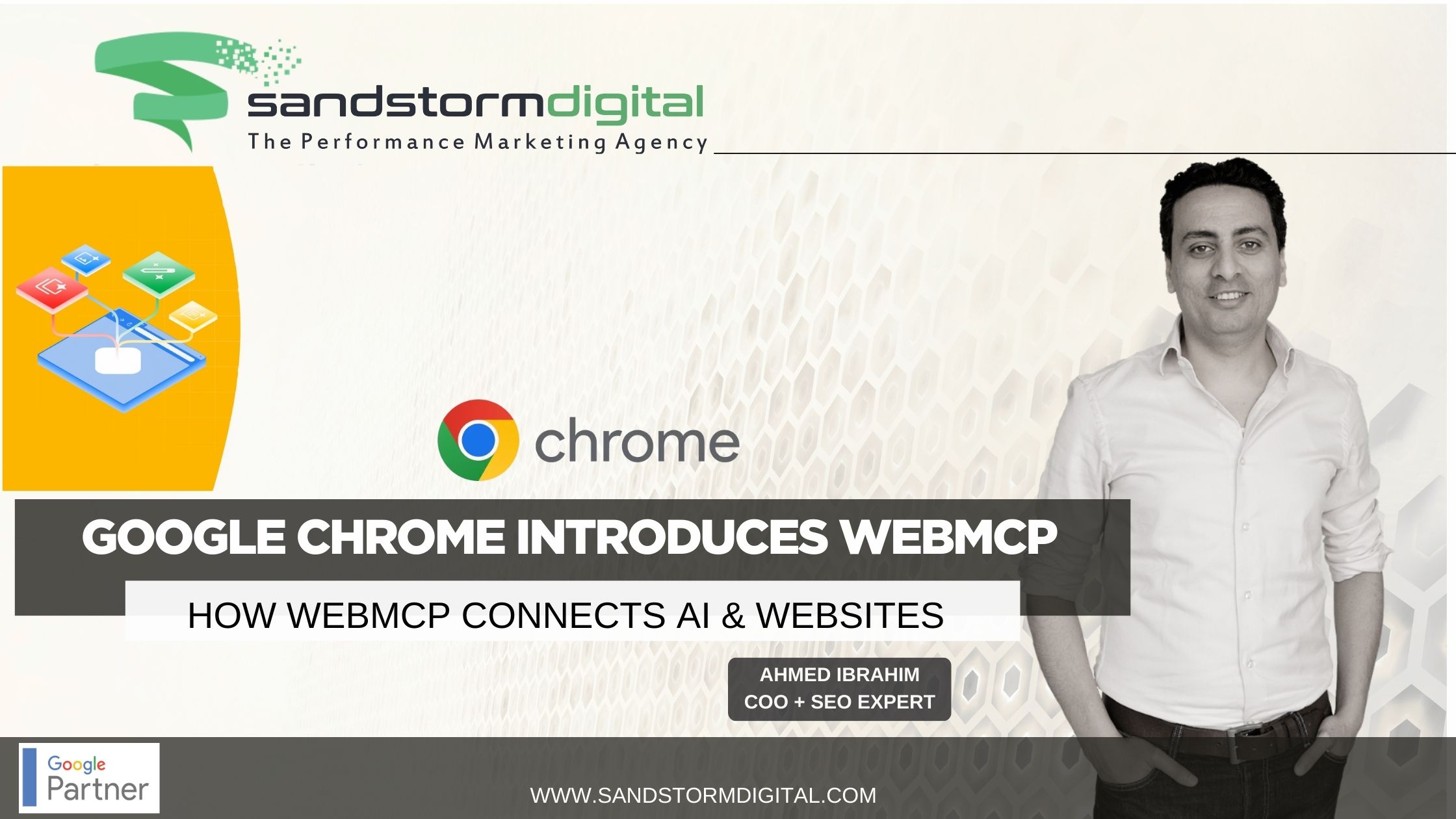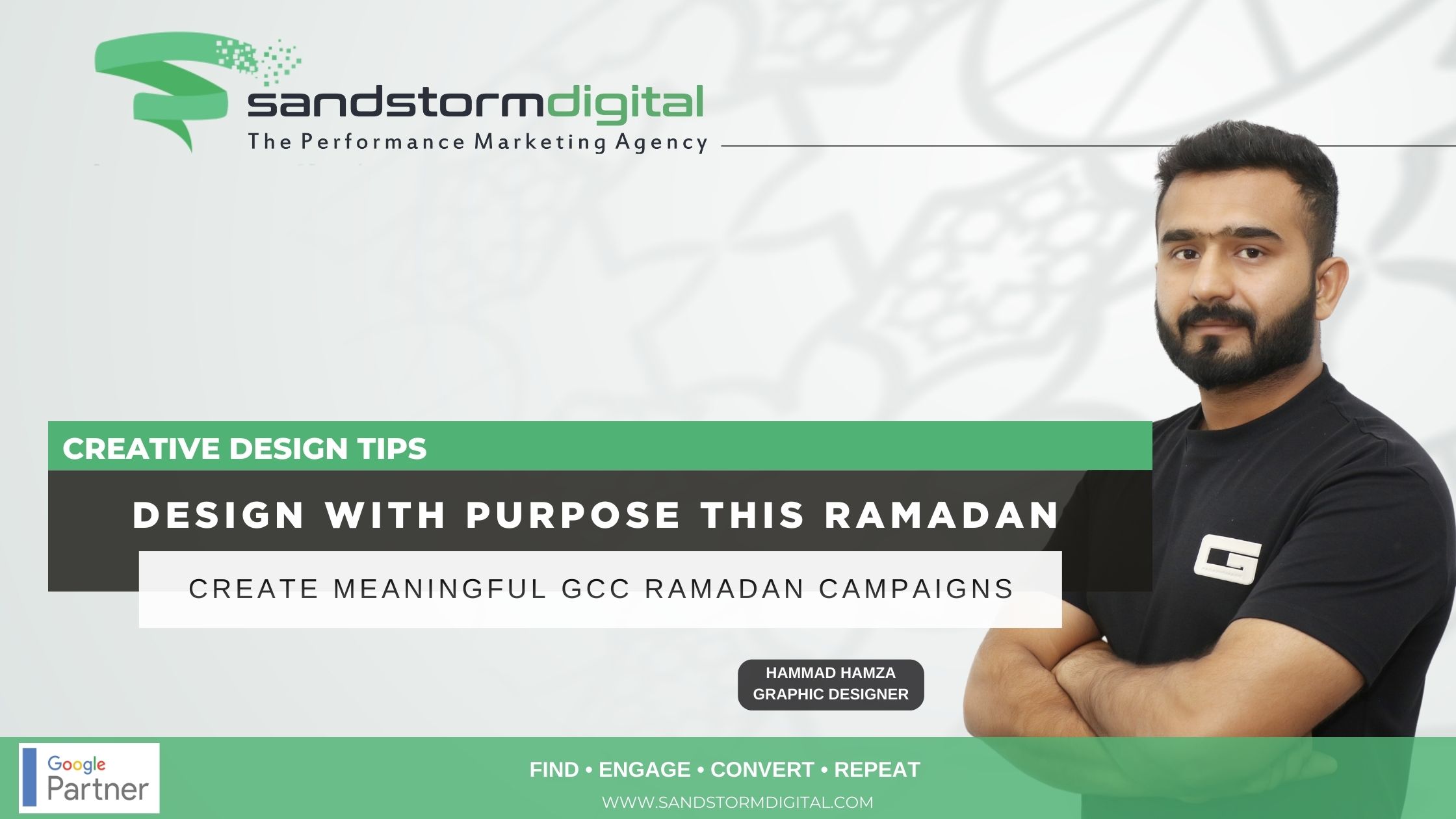Although the search engine crawlers are getting more sophisticated every year, it is still not quite true that they can make sense of any URL. Optimising your website’s URLs, particularly if you use a content management system which automatically assigns URLs to pages, remains important both for the search engines and for your visitors. The following tips will help you to get your website’s URL structure just right:
1 – Keep URLs Human-Readable
The search engines are constantly striving to close the gap between what the robots see and what human readers want to see. In other words, the easier your URLs are for humans to read, the better they will be for the search engines. A good URL should typically be something very similar to the title of the page, albeit without minor words and unnecessary numbers.
2 – Include Keywords
Although keywords in URLs don’t hold the same weight as they once did as far as search rankings are concerned, it is still wise to include them. You should already have your targeted keywords in your page titles anyway, in which case they should also appear in the URLs. Additionally, URLs are often pasted without anchor text, in which case the content or the URLs is used by the search engines.
3 – Use robots.txt to Block Problematic URLs
Robots.txt is an essential little file found in the root directory of many websites. It exists for listing URLs that you want the search engine crawlers to ignore when they visit your website. Problematic URLs that should be listed in robots.txt include URLs with duplicated content (such as printer-friendly versions of content) and any other content that might be causing ranking issues with the search engines.
4 – Match URLs with Titles
As you’ve already seen, matching URLs with titles helps to keep them more human-readable, but it’s also useful for when they are shared on social networks and other websites. Although they don’t need to be exactly the same, your URLs should be relevant to the content of the pages that they link to by giving some insight into what the content is about.
5 – Keep Them Short
Provided that they remain human-readable and useful in some way, you should keep your URLs as short as possible by omitting any words that aren’t necessary, such as articles and prepositions. Needless to say, URLs that are shorter tend to be easier to use, and they are not subject to as many length restrictions when pasted on other websites. As a general rule, try to keep all of your URLs under 100 characters.
6 – Use Hyphens instead of Spaces
A major problem with precisely matching titles with URLs is that the spaces end up getting replaced by an unwieldy %20. For this reason, you should always use underscores or hyphens instead of spaces to separate words. For best results, stick to using hyphens, since some search engines may still have problems with underscores.
7 – Use rel=canonical for URLs with Duplicate Content
If you have multiple URLs linking to the same content, the search engines will have a problem determining which content to rank, and your website could see a drop in traffic as a result. Aside from using robots.txt, as mentioned previously, you can also use the rel=canonical link element for the URLs that you want the search engines to prioritise when crawling your website.
8 – Use Favicons
Favicons are small icons, typically 16×16 pixels in size, which accompany links. Some browsers display them beside the address as well as bookmarked websites. Adding a favicon to your website can help to make it more recognisable, making it a minor but noteworthy part of branding your online presence. The favicon.ico file can be placed in the root directory of your website.
9 – Use Subdirectories instead of Subdomains
The search engines crawl and rank different subdomains separately, effectively treating them as entirely separate websites. For this reason, you should use subdirectories for any single website, only using subdomains for dealing with completely unrelated content. For example, if your website has a related blog, use a subdirectory instead, such as website.com/blog rather than blog.website.com.
10 – Provide Static URLs
Content management systems typically assign permalinks (static URLs) to content, but the default options often don’t make much sense to humans. If your website is dynamic, such as any website powered by WordPress, Joomla or Drupal among other platforms, always make sure to provide optimised permalinks linking directly to the content.
Conclusion
Ultimately, optimising your URLs is both better for the search engines and for your readers, but it also makes it easier for you to manage your website and make sense of its structure. It doesn’t take a great deal of effort to optimise your URLs, but the benefits make it very worthwhile, particularly if you are using any content management system.