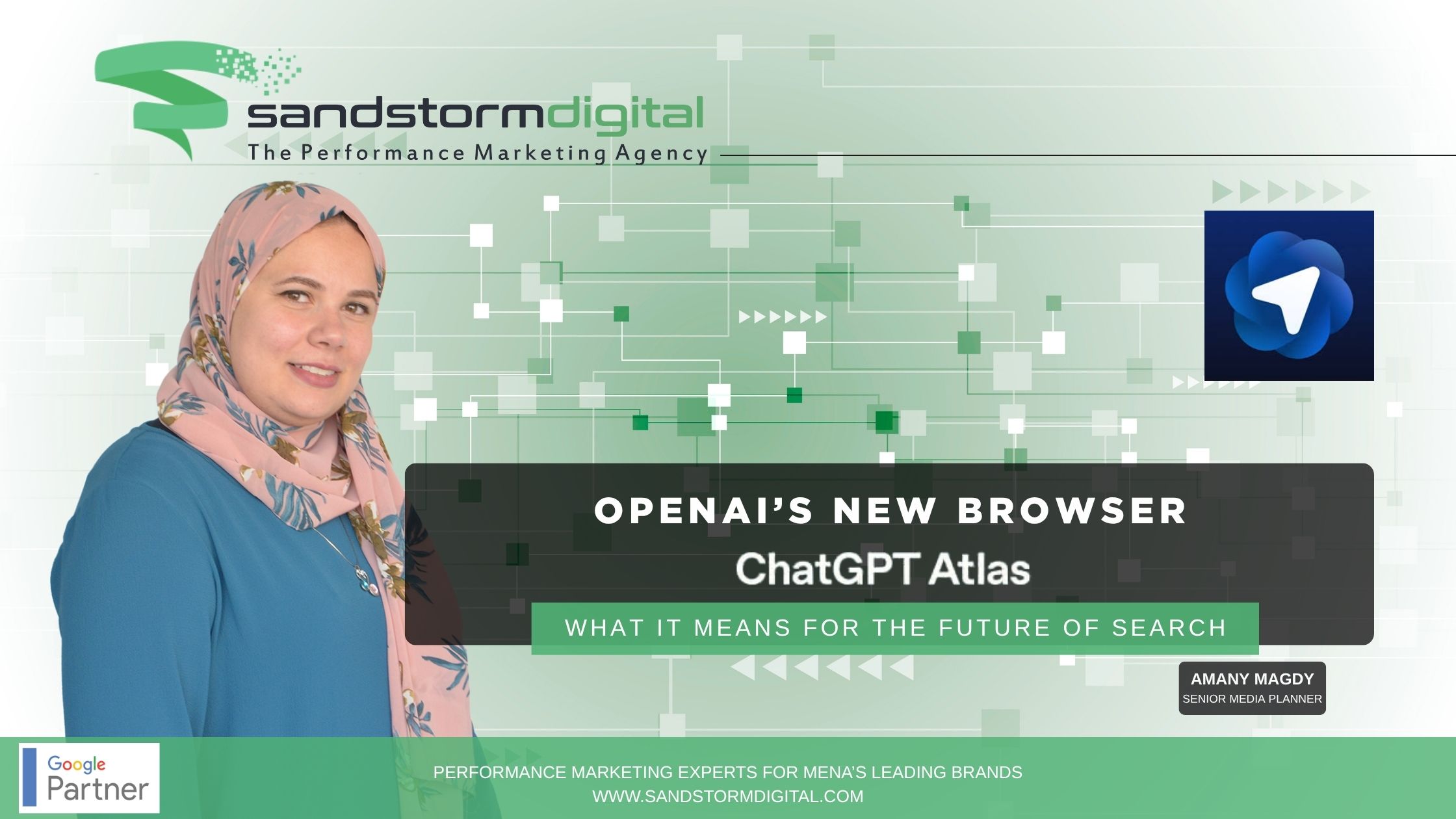Google is notorious for making sudden changes in their search engine algorithms. SEO experts are continually finding ways to keep ahead, such as building authoritative websites, getting rid of blackhat techniques, and avoiding posts with spam or thin content. One of the most significant changes that took a big hit with most website owners was the Penguin update, designed to weed out websites that do not give valuable information to visitors.
Now, the other recent change was the Mobile-first update. In the nutshell, the Mobile-first update was made to:
- Put ahead websites that are responsive to mobile devices
- Arrange websites according to its loading time in mobile devices
- Prioritize mobile versions of pages when users access them in mobile
Google has done this since the first portion of 2015 because, over the recent years, users shifted from laptop and desktop computers to using predominantly mobile gadgets. Google has been continually refining the algorithm in the last three years. What are the things you need to know to keep your search engine game up and running?
1. Pick a mobile-responsive theme
A mobile-responsive website adjusts according to the screen in a mobile phone. Since mobile phones are smaller in screen size compared to laptops and desktop computers, unresponsive sites are more challenging to navigate. When a user tries to tap a link on an unresponsive website, it will show smaller texts, unadjustable page width, and unattractive web design.
Mobile-responsive themes have bigger fonts and collapsible menus, and they usually can be scrolled vertically only. When a site is mobile-responsive, the user’s web experience improves drastically.
2. Check the load times of your pages
Another factor that can downgrade your ranking in Google is having long page-loading times. An optimized website can load at ideally three seconds maximum. Anything longer than that, and you can see users bouncing away from your webpage. There are countless studies that show when websites have a longer page time, the lesser visitors are willing to stay on a page.
To improve your website load times, make sure to check your mobile speed test by inputting your URL in sites such as PageMetrics by Google Developers, Pingdom Tools, or GTMetrix. These tools also suggest ideas how to improve your page loading times as well.
3. Optimize all website graphics
Website graphics can sometimes take a toll on your mobile-first optimization. Some pictures are unnecessarily large and may appear to be irrelevant when viewed on a mobile phone. To help you optimize web graphics, make sure to save all of your best-quality photos for the web. There are options like these in editing tools such as Photoshop and Paint Shop Pro.
Unless you have a stock photography website, you don’t need a high-definition photo that’s larger than 8 MB in size. Try to opt for the smallest file size available for each of your website graphic without compromising picture quality.
4. Check if all plugins are mobile-friendly
Some bugs can occur if some of your website plugins do not operate in mobile versions of your pages. Not only will it appear as an error, it may also pose as additional loading time for your pages. Once in a while, make sure to double check your plugins. Have a regular plugin cleanup schedule, and always check for updates when possible.
If you are not sure if a plugin is mobile-friendly, you can send a message to the developer, and wait for a mobile-friendly version when necessary. That is essential if you built your website from tools such as WordPress. Otherwise, inform your web developer to have a regular script check to make sure that no bugs are lurking in your site.
5. Keep a minimalist formatting
The most successful websites are those which are easy to navigate. To understand how this works, you have to put yourself in the shoes of your website viewer. How would you like if you visited a website that has a pop-up every minute, automatically plays a video, or have a couple of advertisements for every block of text?
Make sure that each element in your pages serves a purpose; they shouldn’t distract, annoy, or turn off your viewers. As much as possible, keep only the core elements. If you need an extra menu, make sure it’s collapsible, or provide a link that connects to another page. Do not try to squeeze too much information on one page.
Google is always a tough nut to crack–but not impossible. As you follow these mobile-friendly strategies, always keep your eyes on the horizon. There might be more changes that you need to apply to stay ahead of the SEO game.