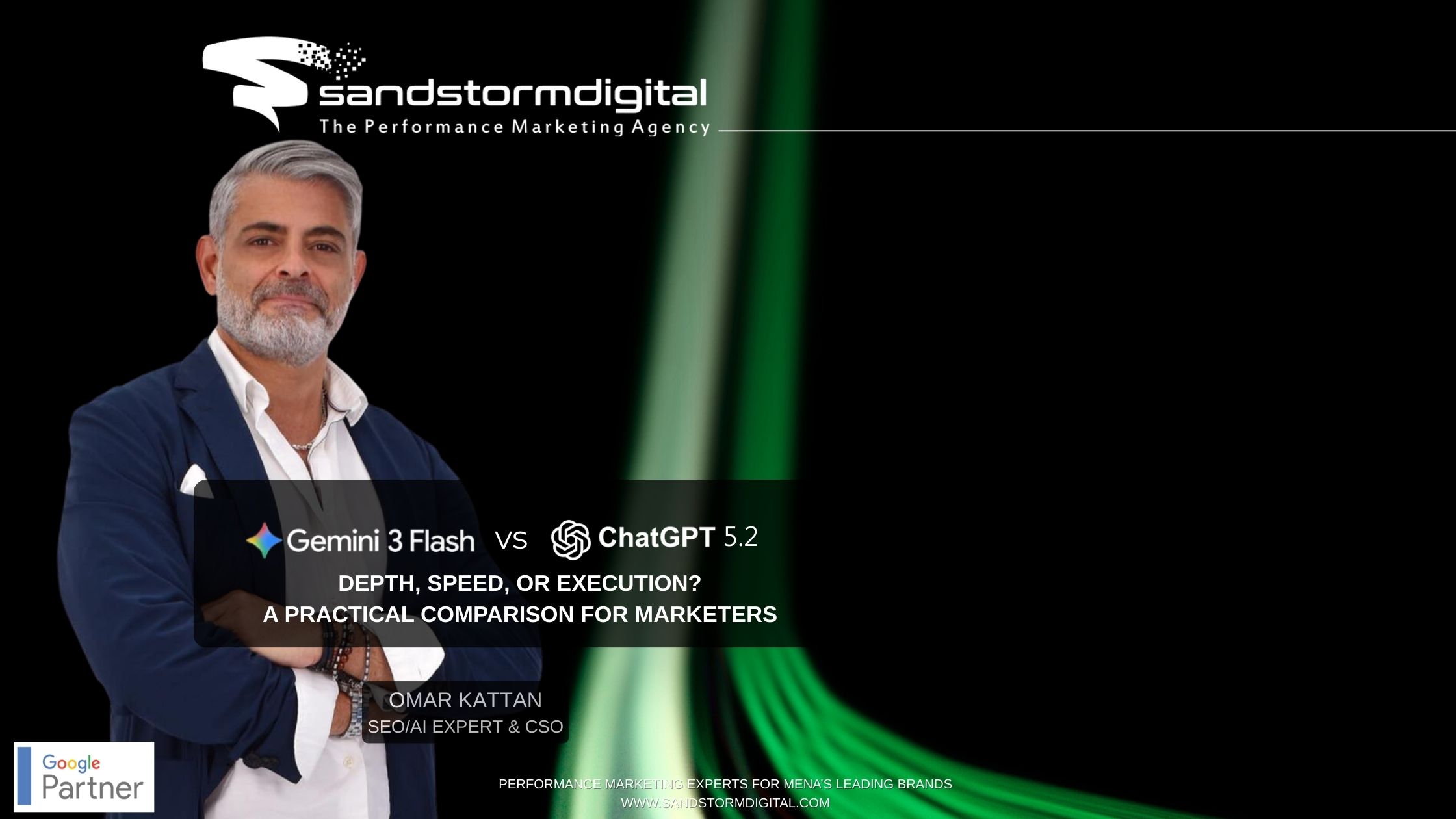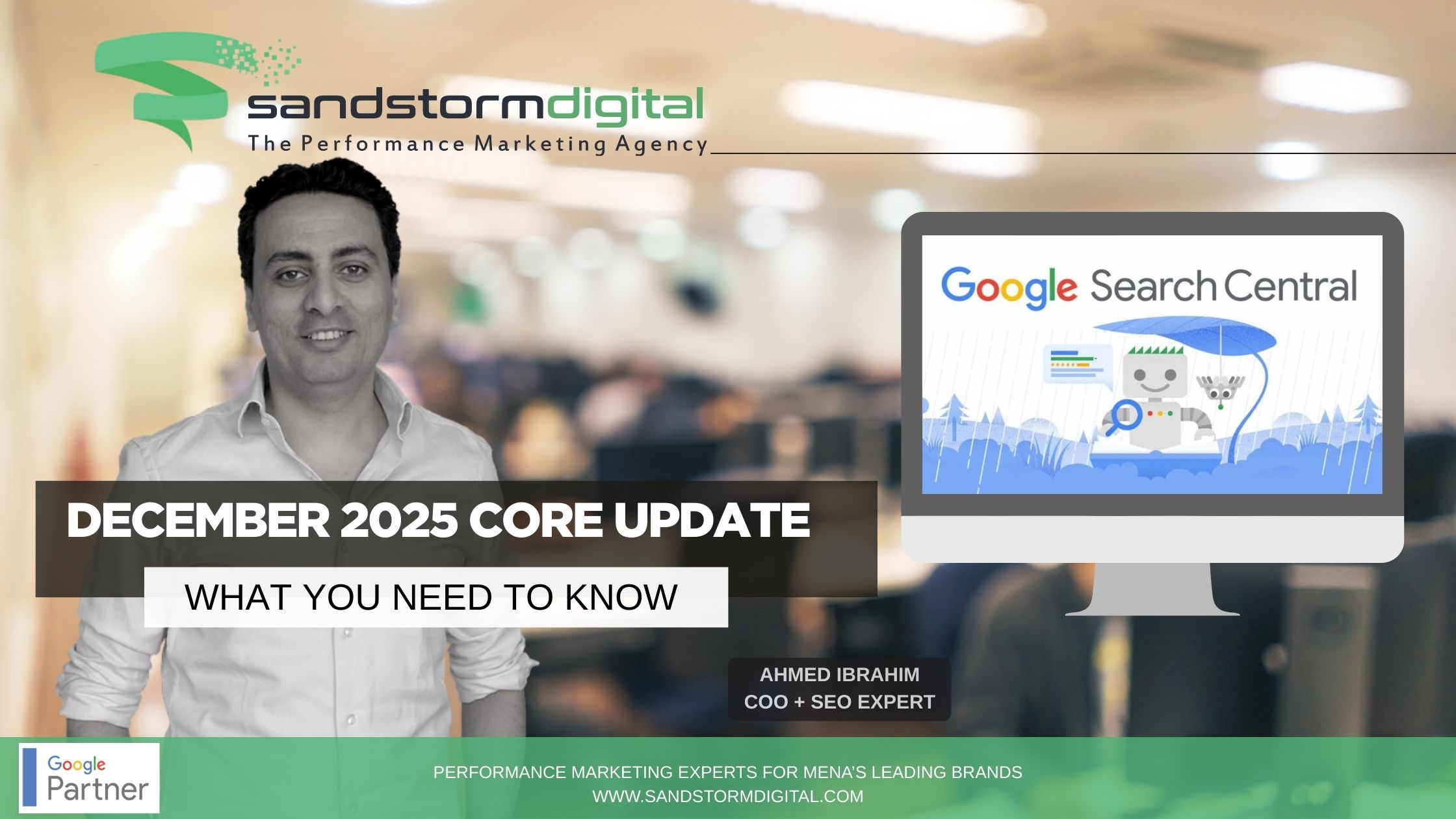Introduction to Google Trends for SEO
Google Trends is a powerful tool that can enhance SEO and search marketing strategies by providing insights into what’s currently capturing people’s attention. Google’s latest documentation offers a breakdown of how search marketers can use Trends data for keyword research, content planning, competitor analysis, and brand sentiment analysis. Here, we explore how to apply these tools effectively to reach target audiences, stay current with emerging trends, and drive traffic.
1. Monitoring Rising Trends
The Trending Now page and the Explore page are essential for tracking rising and popular search terms. These tools offer insights across locations, date ranges, categories, and Google properties, allowing you to see both general and specific trends.
When monitoring trends, evaluate whether the trending topic is relevant to your industry and audience. Consider how you could uniquely discuss the topic to add value for readers. For example, a clothing store could track emerging fashion brands to spotlight, a news site could cover prominent athletes, and a computer retailer might highlight popular models.
Google’s guide suggests two ways to track rising trends:
- General Trends: Use the Explore tool without entering a search term to see top-trending terms and topics. Apply filters like country, date, category, or search type to refine your view. Or, use the Trending Now tool to view rising trends, including related news articles for deeper context.
- Specific Trends: Compile a list of industry-specific terms and search them on Explore for trend insights. For instance, a cheese store might track the popularity of cheese types like Brie, Cheddar, and Parmesan, gaining insights into seasonal demand and interest by region.
2. Performing Keyword Research
Keyword research is essential for understanding the phrases your audience uses to search for your services or products. Google Trends can identify emerging keywords with less competition. For ideas, check the Queries tab in Google Search Console to see terms you already rank for and related search terms.
Steps for analyzing keywords:
- Open Explore and add up to five terms to assess interest over time.
- Apply filters to compare interest across countries.
- View the Related Topics and Related Queries cards for top-trending topics or rising search terms, checking other languages if needed to reach multilingual audiences.
Using Trends, you can identify and prioritize relevant keywords for content, ensuring that your site targets high-interest, timely topics.
3. Creating a Content Calendar
Google Trends data also helps with content planning by showing when topics gain popularity. Seasonal data informs you of peak search interest, allowing you to publish content slightly ahead of demand. For instance, US searches for “Brie” rise around Thanksgiving and the winter holidays, while in the UK, interest spikes closer to Christmas. Publishing content in advance of these spikes can boost visibility when interest is highest.
4. Analyzing Brand Awareness and Sentiment
As your brand gains traction, monitoring search trends around your name can provide valuable insights into customer sentiment. For example, a travel brand could check if customers are associating their name with specific offers or promotions, while a product brand could track mentions alongside terms like “coupons” or “customer reviews.”
To analyze your brand:
- Enter your brand name in Explore, and set the time range to the past 30-90 days.
- Check both Rising and Top search terms associated with your brand, paying attention to recurring queries or themes.
- Consider downloading monthly or weekly data for ongoing monitoring. This can reveal sentiment changes, and using a solution like Natural Language AI can add further insights when manual analysis becomes too extensive.
Using Google Trends for SEO helps marketers stay updated on trending topics, audience search habits, and competitor performance. By incorporating insights from Trends data, businesses can effectively capture demand, engage audiences, and drive website traffic. Explore more by visiting the full Google Trends documentation and optimizing your SEO strategy.
Watch the Google Trends for SEO below: