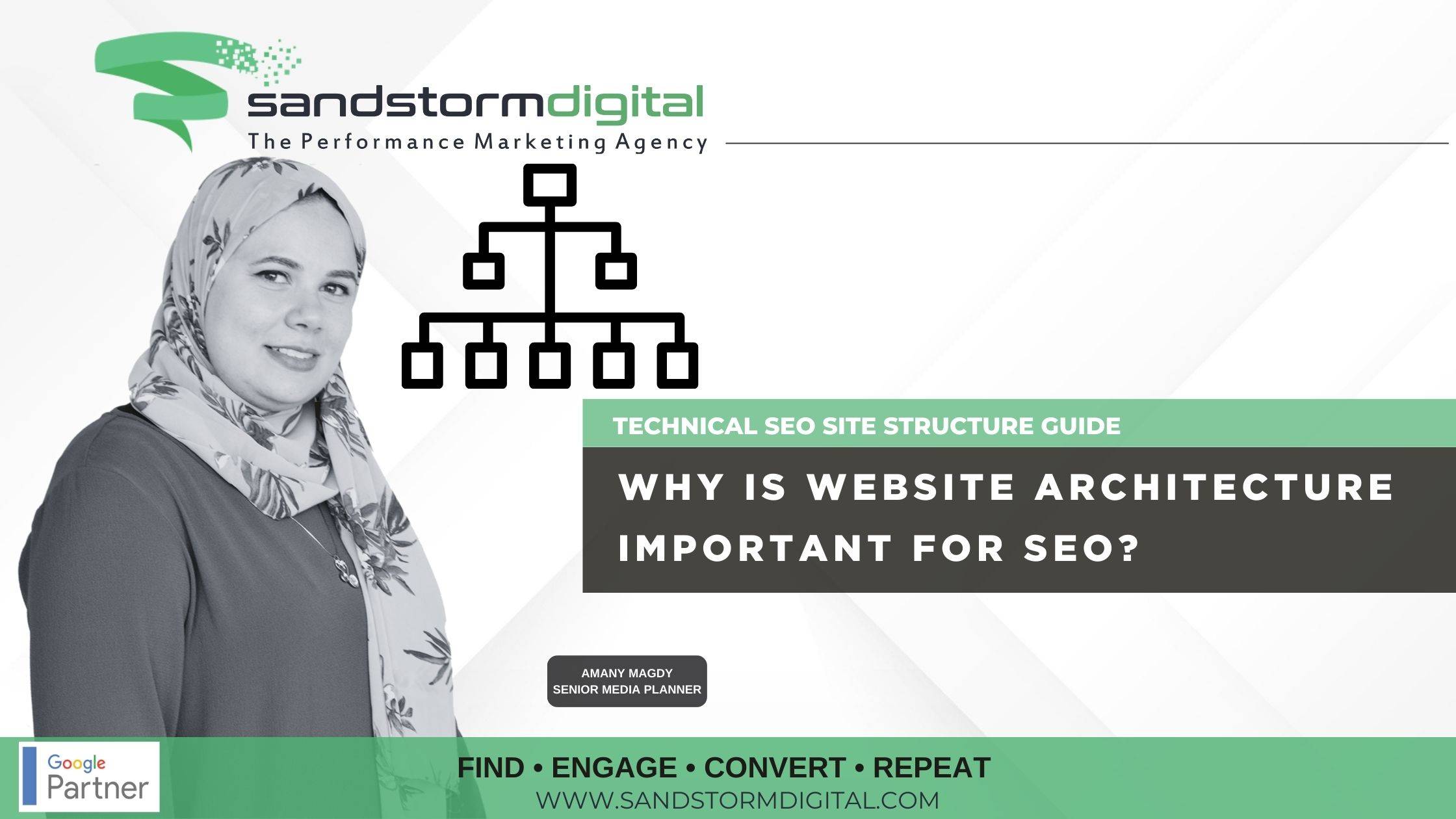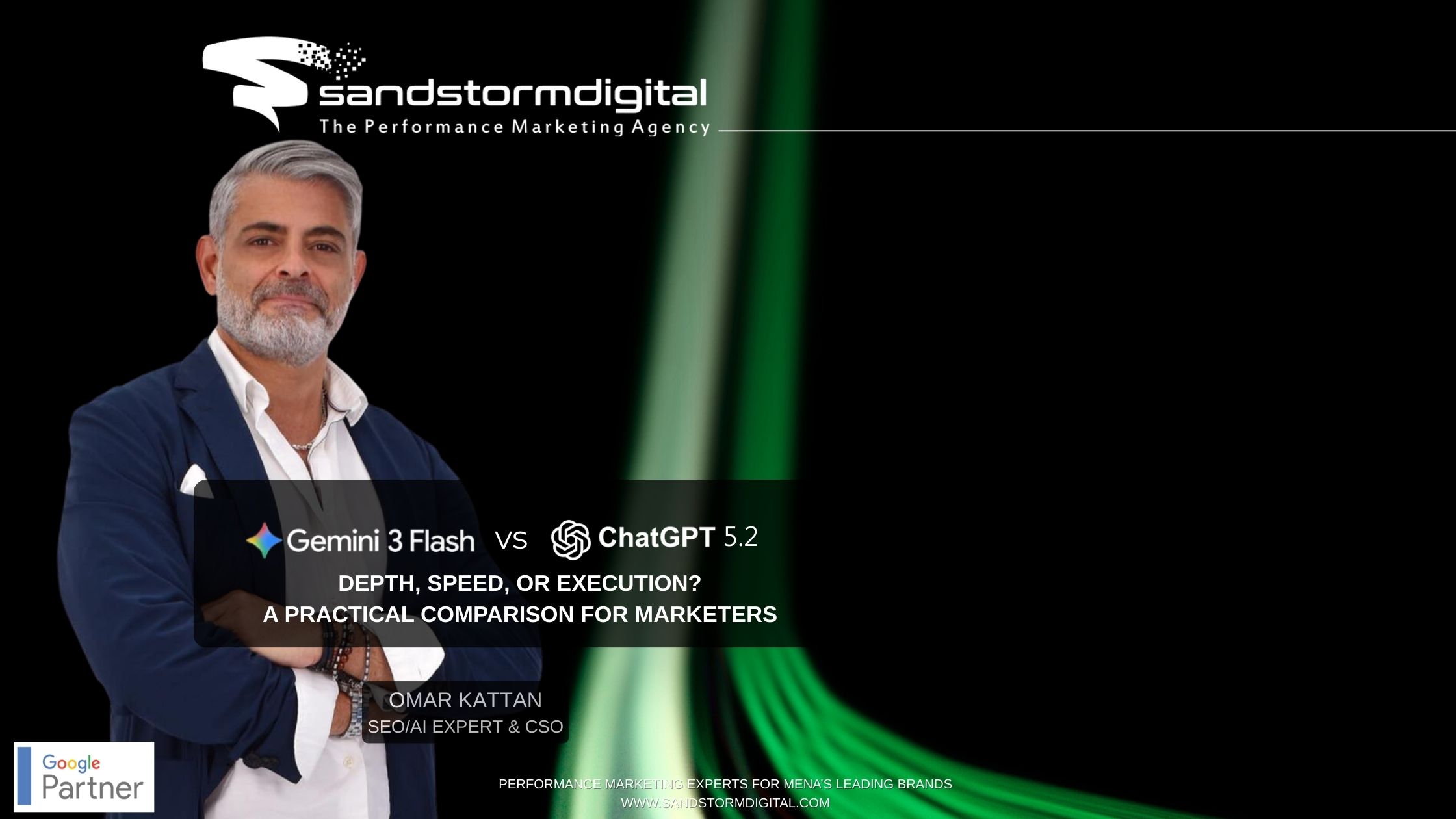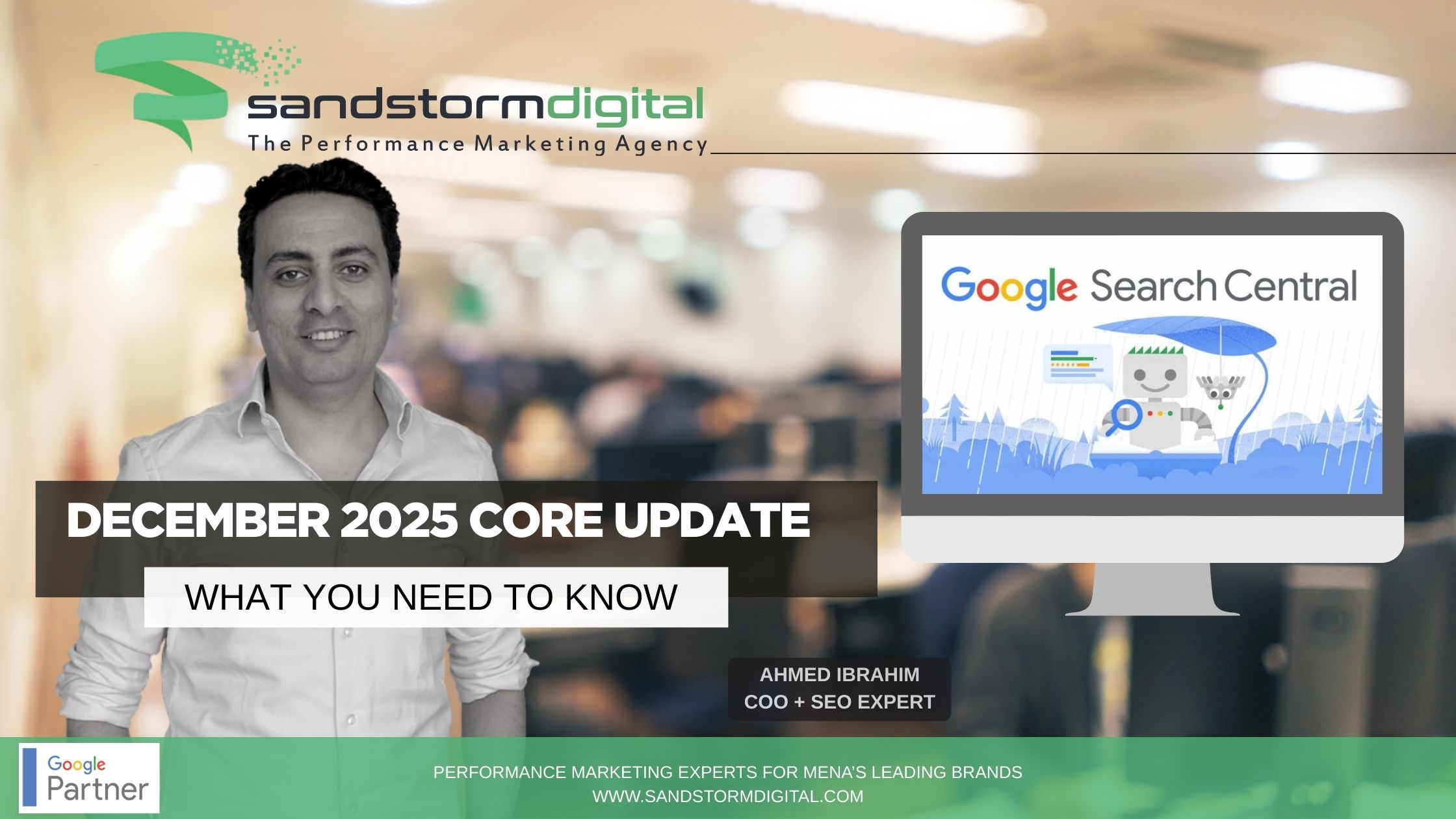Search Engine Optimization (SEO) often gets focused on areas like keyword research, content creation, and link-building. However, one area frequently overlooked but crucial to long-term organic success is website architecture. Optimizing your website’s architecture can directly impact both user experience and search engine rankings. In this post, we’ll explore the concept of website architecture, how it impacts SEO, and provide expert recommendations for building a site structure that maximizes your SEO performance.
What Is Website Architecture?
Website architecture refers to how a website’s pages are structured and connected. Think of it as the blueprint for organizing and linking content on your website. An optimized website architecture ensures that users and search engines can efficiently navigate your content, find what they are looking for, and understand the relationships between pages.
Effective website architecture organizes content in a clear, hierarchical manner. Ideally, this means starting with a homepage, branching into main categories, sub-categories, and individual pages.
For example:
– Homepage
– Category 1
– Sub-Category 1A
– Sub-Category 1B
– Category 2
– Sub-Category 2A
– Sub-Category 2B
The more organized and shallow this hierarchy, the easier it is for users and search engine crawlers to find and index content. A shallow architecture is one where any page on your site can be accessed within a few clicks (usually three or fewer) from the homepage.
Why Is Website Architecture Important for SEO?
Optimizing website architecture benefits SEO in multiple ways. Here are key reasons why it’s essential:
1. Improves Crawlability and Indexability
Search engine crawlers (like Google’s bots) use internal links and your website’s structure to navigate and index your content. A logical, well-structured site makes it easier for crawlers to find and index all your pages, which can lead to better rankings.
On the other hand, a disorganized structure can lead to poor crawl efficiency, which might cause important pages to be overlooked or under-indexed.
2. Distributes Link Equity
Internal links play a vital role in distributing link equity across your site. Well-organized architectures can direct link equity from high-authority pages, such as the homepage, to other pages deeper in your site. This increases the chances that these pages will rank higher in search results.
3. Enhances Topical Authority
By grouping related content in a logical way, website architecture helps signal to Google that your site is an authority on specific topics. The more structured your content, the better chance you have of ranking for related keywords and being recognized as a subject matter expert.
4. Enables Sitelinks
Optimized website architecture makes it easier for Google to generate sitelinks. These are additional links under your main search result that direct users to important sub-pages, such as service pages or popular blog posts. Sitelinks improve your organic click-through rate (CTR), offering users more ways to engage with your site.
5. Improves User Experience
Great website architecture isn’t just about helping search engines—it’s also about helping users find what they need quickly and easily. A well-organized structure leads to better navigation, increased dwell time, and higher conversion rates. Since Google takes user experience into account for rankings, optimizing for usability can also boost your SEO performance.
Best Practices for SEO-Friendly Website Architecture
Optimizing your website’s architecture involves several key best practices. Here’s how you can structure your site to maximize both search engine and user engagement:
1. Map Out Your Site’s Taxonomy
Before building your website or reorganizing it, plan out a taxonomy. Define main categories and sub-categories in a way that is logical to both users and search engines. Each page should fit within this hierarchy, without overcomplicating the structure.
For large websites—such as ecommerce sites—defining a clean taxonomy is crucial. Consider using **topic clusters**, where a pillar page links to multiple related sub-pages. This creates a hub of content that boosts topical relevance and internal linking opportunities.
2. Create a User-Friendly Navigation Menu
A well-organized navigation menu should allow users to access essential pages with ease. Your top-level navigation bar should include links to primary category pages, and ideally, users should be able to reach any page in just three to four clicks. Too many top-level categories create clutter, while too few might bury important content.
For websites with numerous products or services, consider **faceted navigation**, which allows users to filter by specific attributes. Be mindful of potential SEO challenges like duplicate content with faceted navigation and implement canonical tags to prevent issues.
3. Implement a Simple, Clean URL Structure
URLs should reflect your website’s hierarchy and be as simple as possible. A well-structured URL might look like this:
`https://yoursite.com/category/sub-category/page-title`
This type of structure not only makes it easier for users and search engines to understand your site but also indicates the topical relationship between pages. Avoid overly complex URLs with non-ASCII characters or irrelevant ID strings.
4. Use Internal Links Strategically
Internal links create pathways for both users and search engines to explore your site. Make sure to:
– Include navigational internal links (such as those in menus and footers) to guide users through the main sections of your website.
– Use **contextual internal links** within your content to connect related pages, allowing link equity to pass between them.
– Focus on linking from your highest authority pages to those you want to rank better.
Additionally, use keyword-rich anchor text for internal links to give search engines more context about the linked page’s content. However, vary your anchor text slightly to avoid over-optimization.
5. Use Breadcrumbs
Breadcrumb navigation helps users understand where they are on your website. It also gives search engines more insight into your site’s structure. Breadcrumbs are particularly useful for websites with multiple levels of content, such as ecommerce stores or blogs with complex category systems.
For example:
`Home > Category > Sub-Category > Current Page`
Implementing breadcrumbs enhances user navigation and can improve SEO by reducing bounce rates and increasing engagement.
6. Create Sitemaps
Sitemaps—both XML and HTML—are valuable tools for improving crawlability and user experience. An **XML sitemap** is a file that lists all the pages on your site and provides metadata for search engines, helping them understand the importance and update frequency of each page.
An **HTML sitemap** is a user-facing table of contents for your site. This is particularly helpful for users who may have difficulty navigating your website through internal links or the navigation menu.
7. Avoid Keyword Cannibalization
Keyword cannibalization happens when multiple pages on your site target the same keyword, competing against each other in search engine results. As part of an optimized website architecture, ensure that each page has a distinct keyword focus and intent.
If you identify keyword cannibalization, address it by merging similar pages, using 301 redirects, or applying canonical tags to the preferred page. Cleaning up your site structure helps ensure that search engines can effectively understand the unique purpose of each page.
8. Ensure Fast Page Load Times
Page speed is a critical factor for both user experience and SEO. Slow-loading pages can negatively impact crawl efficiency and user satisfaction. Optimized architecture should include measures to enhance load times, such as:
– Compressing images
– Minimizing HTTP requests
– Using a content delivery network (CDN)
– Implementing caching strategies
Page speed can also affect the overall crawl budget allocated by Google, so improving load times ensures better indexation of your content.
Site Architecture Models for SEO
There are two primary site architecture models to consider: flat and deepstructures.
– Flat Structure (Shallow Architecture): In a flat structure, most of the website’s pages can be accessed within three clicks from the homepage. This approach is better for SEO because it allows both users and search engines to locate content quickly and ensures that no important pages are buried too deep in the site.
– Deep Structure: In a deep structure, users must click through several layers of navigation to reach a page. While this model can be useful for highly complex sites, it is less ideal for SEO since search engines may struggle to crawl deeper pages efficiently.
For most websites, a shallow architecture is preferable because it optimizes the user experience and maximizes crawlability.
Optimizing your website architecture is a critical aspect of technical SEO that affects everything from crawlability and link equity to user experience and keyword rankings. A well-organized website architecture improves site performance by making it easier for search engines and users to navigate your content, resulting in better rankings, increased traffic, and higher conversions.
To recap, here are the key actions for optimizing your website architecture:
– Design a shallow, logical site structure.
– Use clear, intuitive navigation.
– Create clean URLs that reflect your site hierarchy.
– Implement strategic internal links and breadcrumbs.
– Eliminate keyword cannibalization and ensure fast page load times.
By paying attention to these best practices, you can create a website architecture that enhances both user engagement and SEO success.