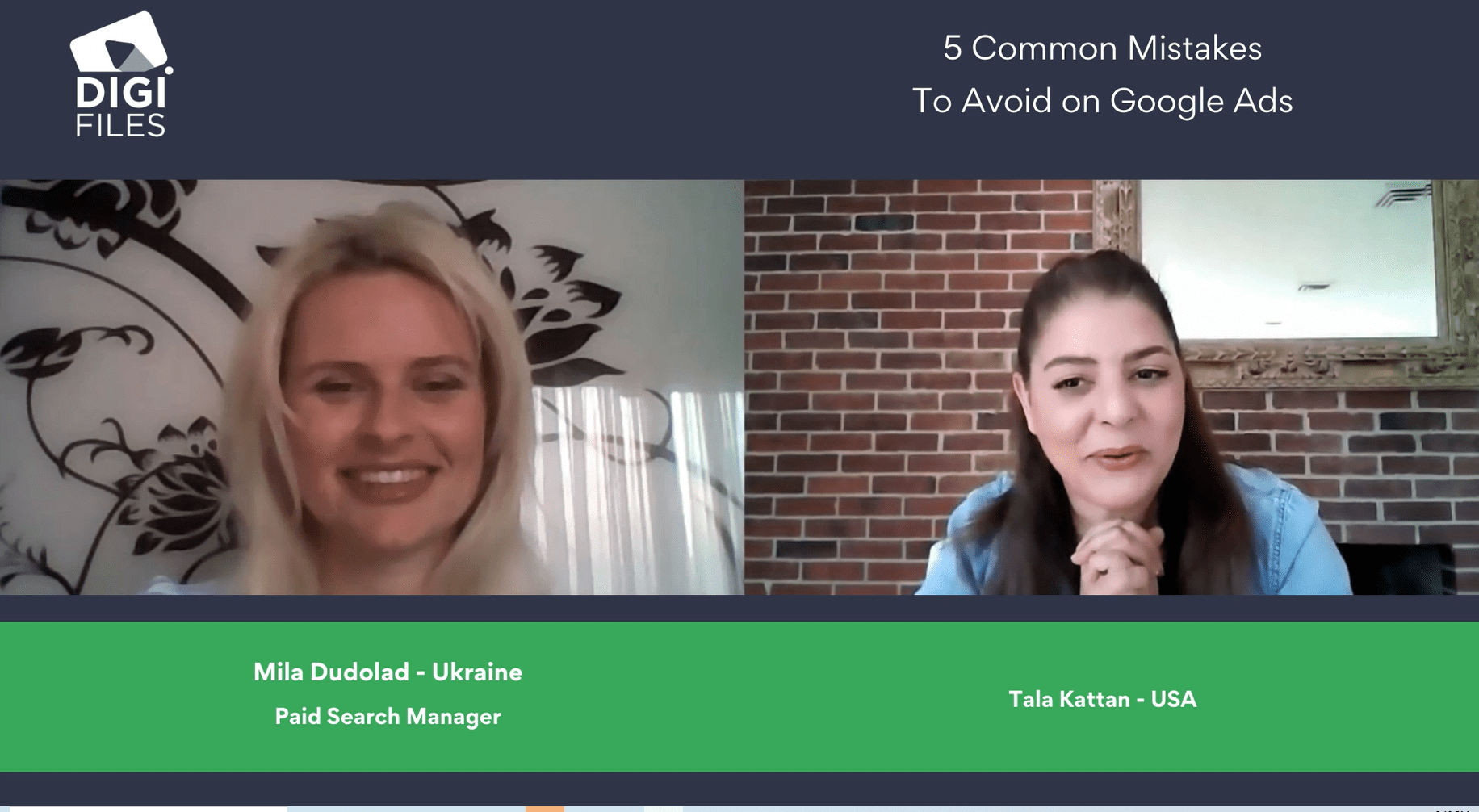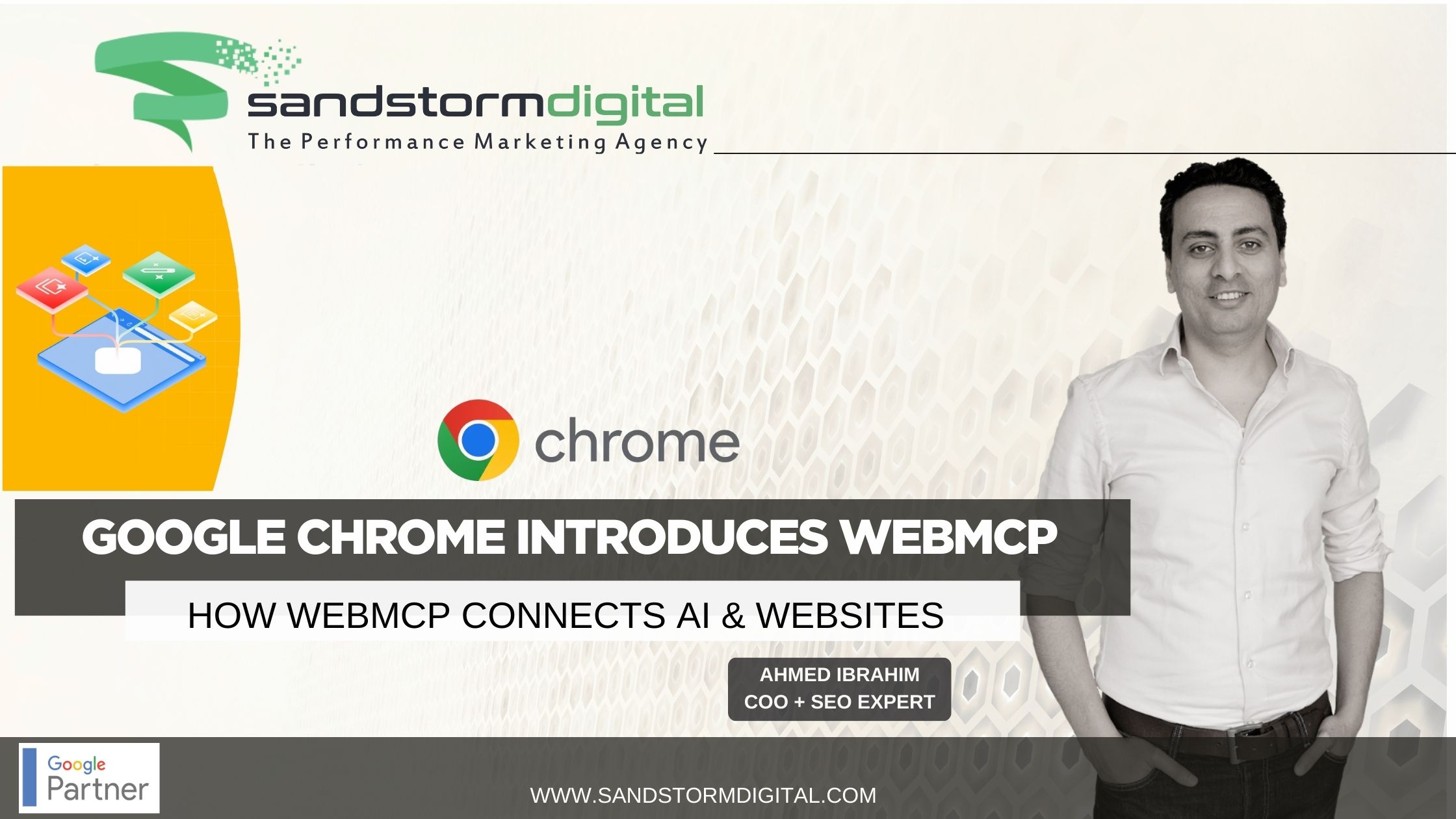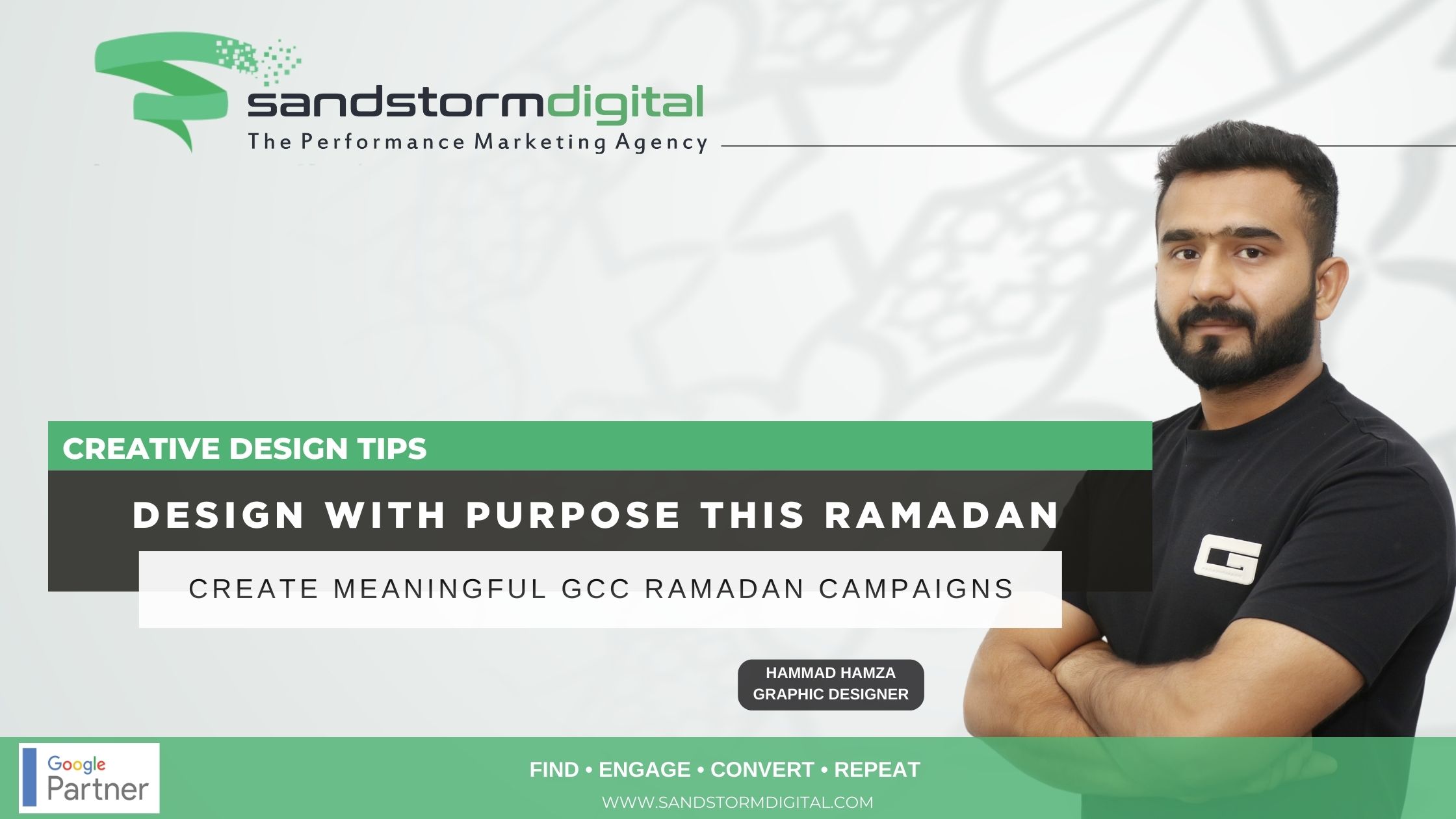Google Ads is a powerful platform for advertising your business, Mila, Paid Media Manager for Sandstorm Digital taps into the platform and discusses 5 Common Mistakes to Avoid on Google Ads.
A well-managed Google Ads account can drive tons of valuable traffic to your website. If not handled properly though, it will not have optimum success. Mila offers some tips that could help you avoid these common pitfalls and help ensure that you’re getting the highest possible return on your investment in paid search.
1. Connecting AdWords to Analytics
You are missing valuable insights into your website and business as a whole if you haven’t connected your Google Analytics and AdWords accounts yet
AdWords help the users find you and provide detailed information on Ad Spend and Ad Performance. Google Analytics helps you to see the different paths that the visitors take through your website, what factors on your website influence the conversion rate. The two combined give you a full picture of your ad campaign.
2. Goal Setting on Google Analytics
For an effective google ads campaign, you need to establish a goal. The goal needs to be defined in order to be successful, Analytics enables you to determine the weaknesses and strengths of your website and to set goals in order to track and maximize your progress and success.
Google Analytics goals track and report how often your site visitors take specific actions on your site. The actions include visiting a page, the time spent on that page, completing a form, and many others. But they’re all designed to represent a visitor’s steps towards becoming a customer. Before you can set effective goals, you need to determine what kinds of actions you want your visitors to take. Do you want them to fill a form, call for an appointment, subscribe to a newsletter, watch a video, make a purchase?
Often times we see too many goals added or a goal is not correctly set. You will be unable to adequately optimize a campaign if you do not have the correct goal.
3) Analytics Metrics Are Not Imported to Adwords
Linking your Google Ads account to your Analytics property lets you see the full customer cycle, from how users interact with your marketing (e.g., seeing ad impressions, clicking ads) to how they finally complete the goals you’ve set for them on your site (e.g., making purchases, consuming content).
4) Optimize your Ads for Mobile Users
Before even thinking about the ads, your landing page experience needs to be flawless. Poor mobile experience leads to low engagement and abandoned shopping carts, resulting in low conversion rates.
Speed is key. If you’re not working on improving the speed of your mobile site, you’re probably losing out on business. If you have not made your site mobile-friendly, I suggest you take all the steps necessary or switch off mobile ads on your campaign, the last thing you would want is for a prospective customer to click on (PPC) and not continue due to your site not being compatible with mobile.
5) Incorrect geotargeting
It may not be wise to have your ad campaign targeting a wide location, or worldwide. It’s likely that the product or service you’re advertising will be limited to a certain country, region, city, or even a radius. This is an important factory to your pay-per-click campaign and if not defined correctly can lead to a lot of unnecessary unwanted users. Correct geotargeting on Google Ads will lead to qualified conversions. If you are a local business, such as a barber, you will probably run ads in your vicinity. For businesses that don’t have this same consideration, it is a good idea to test a larger geographic area.
Running a successful Google Ads campaign takes time, patience, and a lot of testing. Spending the extra time initially to set up your campaign properly and avoid common mistakes with Google Ads will generate quality leads and increase conversion.