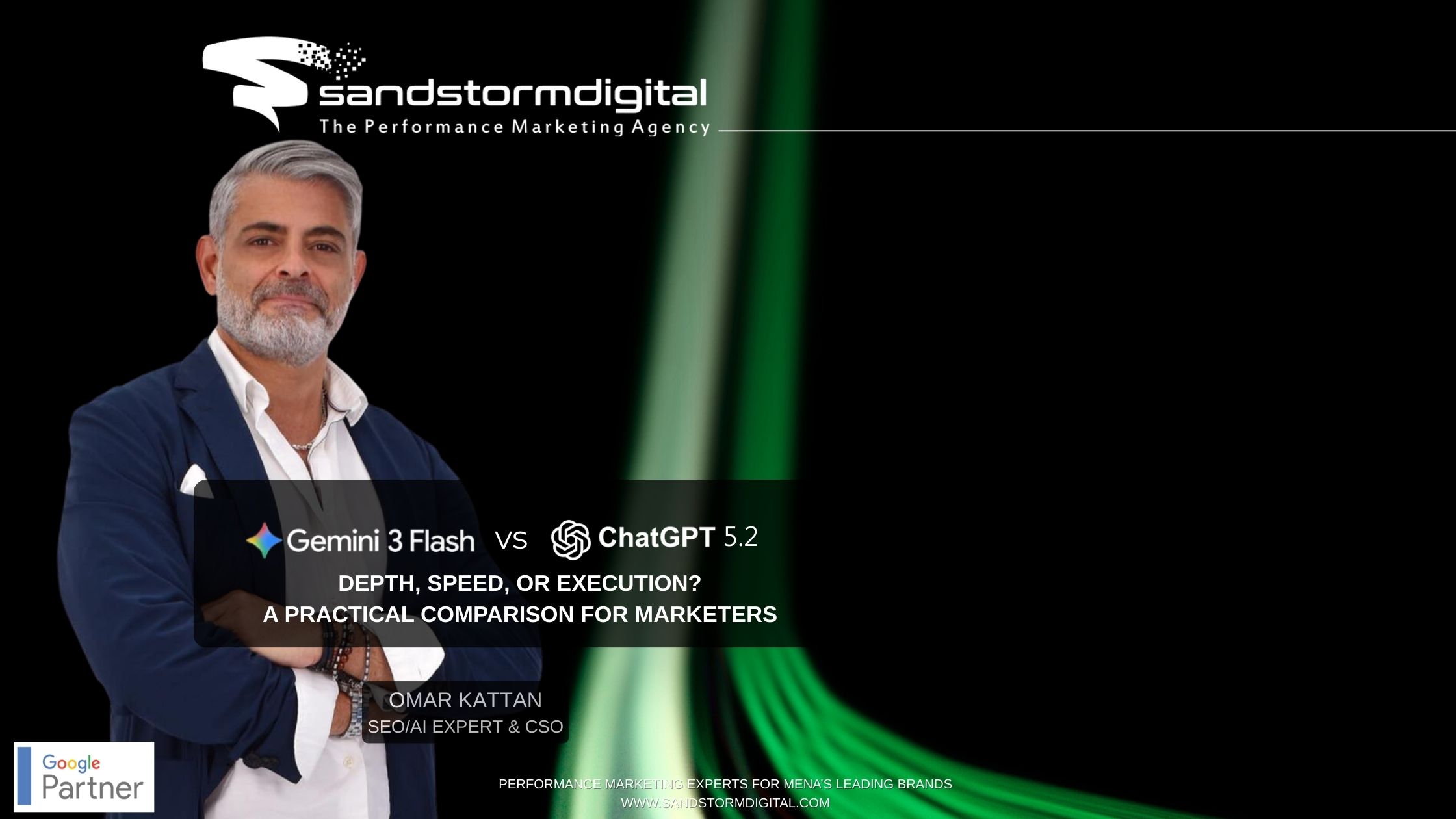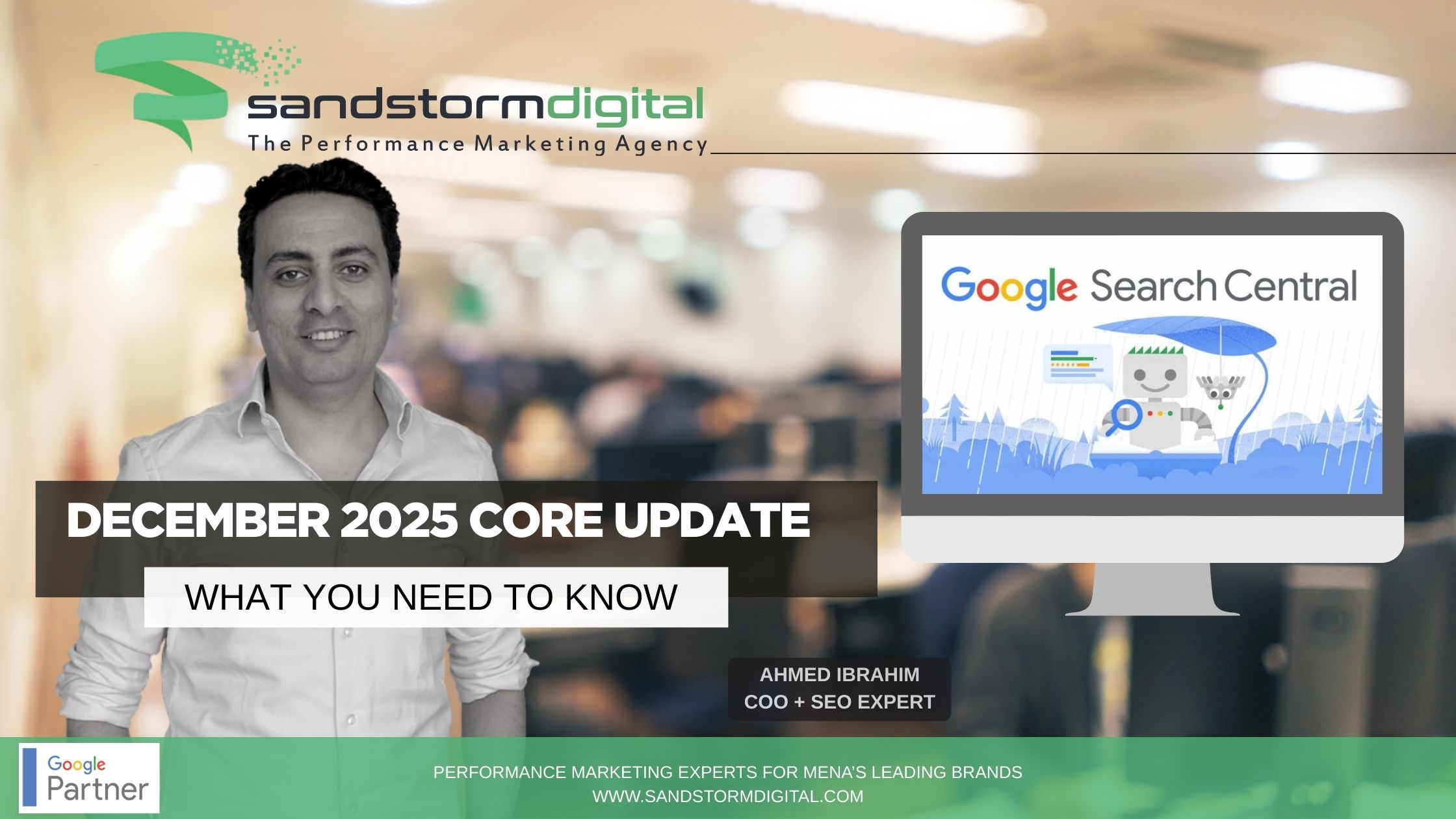Ask any experienced SEO specialist and he or she will agree: High-quality content is the single most important on-page ranking factor used by Google and Bing. While page load time (PLT), mobile friendliness, title tags and meta descriptions will affect your website’s search rankings, content holds the greatest influence over its visibility in the search results.
Unfortunately, not every article or blog post will improve your website’s search rankings. If search engines perceive a web page as having irrelevant or subpar content, they’ll push down its search rankings to minimize its visibility. While you can’t control Google’s or Bing’s search ranking algorithm, you can prevent low-quality content from hurting your website’s search rankings by pruning it.
What Is Content Pruning?
Content pruning is an on-page search engine optimization (SEO) process that involves any combination of updating, removing and consolidating low-quality content on a website. If you believe a piece of content is restricting your website’s ability to rank high in the search rankings, you can prune it. Regularly pruning low-quality content will help your website stay on top of the search results while making it more appealing for human visitors in the process.
Why Content Pruning Is Important
Just like a gardener prunes his or her plants, you should also prune your website’s content. Content pruning became popular in 2011, shortly after Google released the Panda update. Not to be confused with the Penguin update, the Panda update devalued websites with low-quality content, as well as websites with little or no content, on Google. With Google now using Panda in its core algorithm, content pruning is more important than ever. If you don’t prune low-quality content on your website, Google probably won’t rank it high.
While Bing doesn’t use Panda, the Microsoft-owned search engine still emphasizes high-quality content in its ranking algorithm. Allowing web pages with low-quality content to go unnoticed will only hurt your website’s search rankings on Bing.
SEO benefits aside, content pruning makes your website more valuable and useful to visitors. Whether you update, remove or consolidate low-quality content, you’ll create a better user experience for your site’s visitors. In turn, visitors will be more likely to engage with your website, thereby driving conversions for your business.
Identifying Content-Filled Web Pages in Need of Pruning
You don’t need to prune every page on your website. Rather, you should only prune web pages with low-quality content that are either hurting your website’s search rankings or have the potential to hurt its search rankings. So, how do you know which web pages need pruning exactly?
Here are some telltale signs that a web page needs pruning:
• High bounce rate
• Low number of page views compared to other web pages
• Low average visit duration
• Outdated, inaccurate or irrelevant content
• Few or no visitor comments
• Few or no backlinks
• Few or no social shares
• Low Page Authority (PA)
How to Prune Your Website’s Content
After identifying web pages with low-quality content, you can start pruning them. The easiest way to prune low-quality content is to simply delete it. The downside to this method, however, is that it will likely remove the web page’s organic listing from the search results. With that said, deleting a web page with low-quality content can still prove beneficial.
A few years ago, Quickbooks deleted over 2,000 posts from its official blog in an effort to improve the quality of its content. Not surprisingly, the Quickbooks blog saw its traffic plummet shortly after deleting the posts. After two weeks, though, its traffic was up by 20 percent. While you may not experience the same results with your website, deleting web pages with low-quality content is always an option. It only takes a few minutes to log in to your content management system (CMS) and delete the bad web pages, and once deleted, those pages will no longer hurt your website’s search rankings or user experience.
Rather than removing a web page with low-quality content, consider updating it to improve its quality. Go through the content to determine why it’s low quality. Maybe it’s poorly written and riddled with grammar errors, or perhaps it’s not relevant to your website’s visitors. Regardless, you must resolve these underlying issues to improve its quality.
You can usually improve the quality of a web page’s content by removing unnecessary sentences and words. Unless a sentence or word adds value, there’s no reason to use it. Filler text such as this will dilute the quality of your content while discouraging visitors from reading it.
Adding images can also improve the quality of your website’s content. If a web page only features text, add a few relevant images. A good rule of thumb is to add one image per 300 to 400 words of text. If a web page has 1,200 words of text, for example, you should add three to four images.
For multiple web pages with similar content, you can consolidate them together. In other words, combine the content into a single page. You may still have to delete or rewrite some of the content, but consolidating typically allows you to retain most of your website’s content.
Content Pruning Mistakes to Avoid
When pruning your website’s content, remember to only target web pages with low-quality content. If a web page has high-quality content and is performing well in the search results, it doesn’t need pruning. On the contrary, pruning web pages with high-quality content will only lower your website’s visibility and performance in the search results.
Another content pruning mistake to avoid is using the noindex tag. If you simply place the noindex tag on web pages with low-quality content, search engines will remove those pages from their index. Visitors will still be able to access those pages, but they won’t appear as organic listings in Google’s and Bing’s search results.
Don’t let low-quality content impede your website’s success. By pruning web pages with low-quality content, your website will benefit from higher search rankings and a better user experience.