More and more consumers are using search engines to find information about local businesses. According to Moz, a staggering 84 billion local searches are performed each year in the United States alone. Consumers often turn to Google or Bing to learn more about nearby businesses, including their address, phone number, hours of operation and products or services.
As a local business owner, you can attract more customers and generate more sales by optimizing your business’s website to rank higher for relevant local searches. Known as local search engine optimization (SEO), it’s an invaluable digital marketing strategy for owners of brick-and-mortar businesses. When performing local SEO, though, you must avoid making these nine mistakes:
1) Web-Based Contact Form
A web-based contact form offers an easy and convenient way for visitors to contact your local business. Typically powered by HTML and PHP, it allows visitors to create and send emails to your local business from your website. While using a web-based contact form won’t harm your website’s local search rankings, it won’t help them either.
Instead of relying strictly on a web-based contact form, update your website to include your local business’s contact information in plain text. When search engines crawl a text-formatted phone number on your website, they’ll associate the area code with your business’s location. In turn, search engines may rank your website higher for local searches.
2) Toll-Free Phone Number
Displaying a phone number on your website is only useful for local SEO if it features the area code in which your local business operates. If you display a toll-free phone number on your website, search engines won’t associate it with your business’s location.
Toll-free phone numbers feature generic area codes, such as 800 or 833, that aren’t linked to a geographic area. Therefore, they won’t have a positive impact on your website’s local search rankings. Rather than a toll-free phone number, use a phone number with a local area code. If your business is located in Seattle, for example, use a phone number with a 206 area code. If your business is located in Atlanta, use a phone number with a 770 or 404 area code.
3) Overlooking GMB
Failure to use Google My Business (GMB) is a serious mistake that can jeopardize your local SEO strategy. Research conducted by Moz indicates GMB is one of the top four most powerful local ranking factors in Google’s algorithm. What is GMB exactly? Formerly known as Google Places, it’s an online directory of local businesses. You can create a GMB listing that includes your local business’s name, street address, email address, website address, phone number and other relevant information.
A GMB listing allows your local business to appear in Google’s coveted 3-pack. Found at the top of Google’s search results for relevant local searches, the 3-pack consists of three GMB listings. If a prospective customer searches for your business on Google, he or she may see your GMB listing in the 3-pack as well as your website in the organic search results.
4) Website Isn’t Mobile Friendly
When building a website for your local business, you should use a mobile-friendly design that’s cross-compatible with all devices. According to Think With Google, the Mountain View company’s marketing insights department, over three in four consumers who search for a local business on a mobile device will visit the business within 24 hours. If your website is optimized strictly for desktop traffic, mobile visitors may abandon it.
5) Inconsistent NAP
Another local SEO mistake to avoid is creating inconsistent mentions of your business’s name, address and phone number (NAP). Search engines look for consistent usage of NAP to determine where businesses are located. If you create inconsistent NAP, search engines won’t know which version is correct. And without this knowledge, search engines won’t know in full confidence where your business is located. You can publish your local business’s NAP on your website, social media profiles, GMB listing, YouTube channel and online directories. Just remember to use the same NAP for all mentions.
6) Little or No Social Media Marketing
Social media marketing can complement your local SEO strategy to further boost your business’s visibility for local searches. It’s a common misconception that social media signals, including likes, followers and comments, don’t affect search rankings. The truth, however, is that all search engines use social media signals in some way to determine where websites and pages should rank.
For local SEO, social media marketing is particularly useful because it projects your business’s location. If your business operates locally, people who live in and around that area will probably like and follow your social media profiles. Search engines will then create a connection between your business and the location of your social media followers.
7) Low-Quality Content
You can’t expect Google or Bing to award your website with high search rankings if it consists of low-quality content. Search engines want to provide their users with the best possible experience, so they strive to display websites and pages with high-quality content at the top of the search results. If your website has low-quality content or no content at all, it won’t rank high for local searches.
8) Not Using Geo-Targeted Keywords
Neglecting to use geo-targeted keywords on your website can restrict its rankings for local searches. Geo-targeted keywords, of course, are keywords that include a geographic area, such as state, city, county or ZIP Code. If you run a landscaping business in Portland, for instance, you might be want to use the geo-targeted keyword “Portland landscaping” in your local SEO strategy.
In addition to your website’s content, you should include geo-targeted keywords in title tags and meta descriptions. Whether it features your business’s state, city, county or ZIP Code, a geo-targeted keyword will increase the local ranking value of your website’s title tags and meta descriptions.
9) Overusing Geo-Targeted Keywords
While geo-targeted keywords can help search engines identify your business’s location, you shouldn’t overuse them. Search engines view keyword overuse as a form of spam, and geo-targeted keywords are no exception. If you use one or more geo-targeted keywords too many times, search engines might penalize your website.
To prevent search engines from recognizing your website as spam, and thus being penalized, use geo-targeted keywords sparingly. You can typically use a geo-targeted keyword two or three times in an article or blog post, but you shouldn’t use a geo-targeted keyword more than once in a title tag or meta description.
Search engines can easily identify a user’s location based on his or her Internet Protocol (IP) address. When search engines believe a user’s search query carries local intent, they will check his or her location. With this information, search engines can display relevant local listings to the user. Local SEO encourages higher search rankings, as well as overall visibility, for these local search queries, allowing you to reach more prospective customers in your business’s target market.

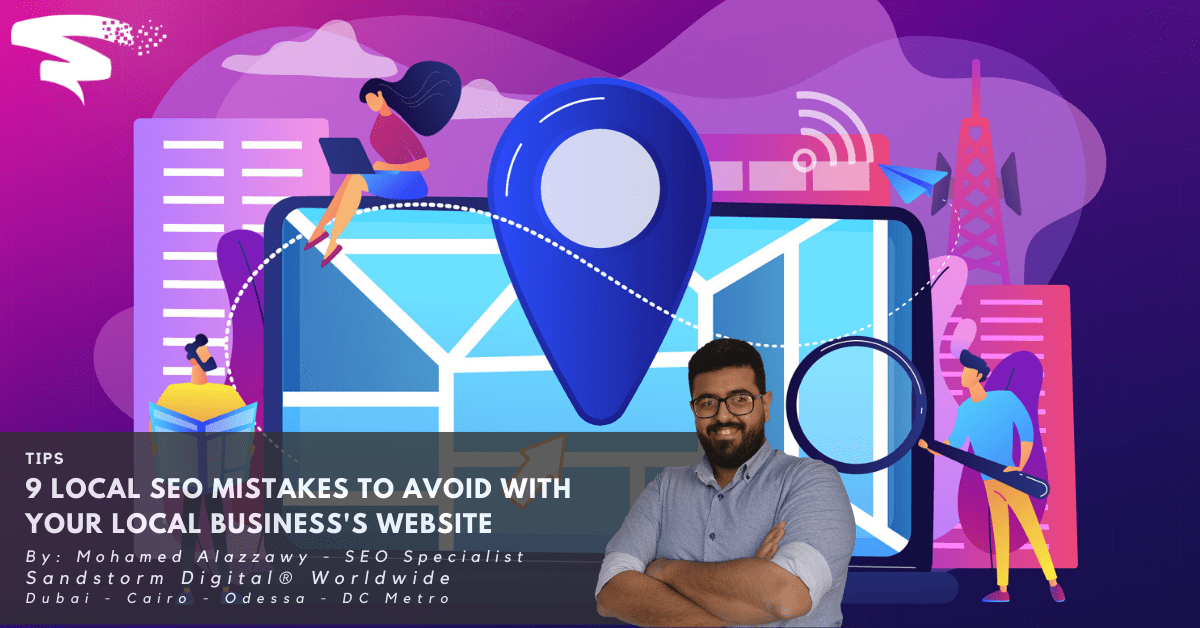



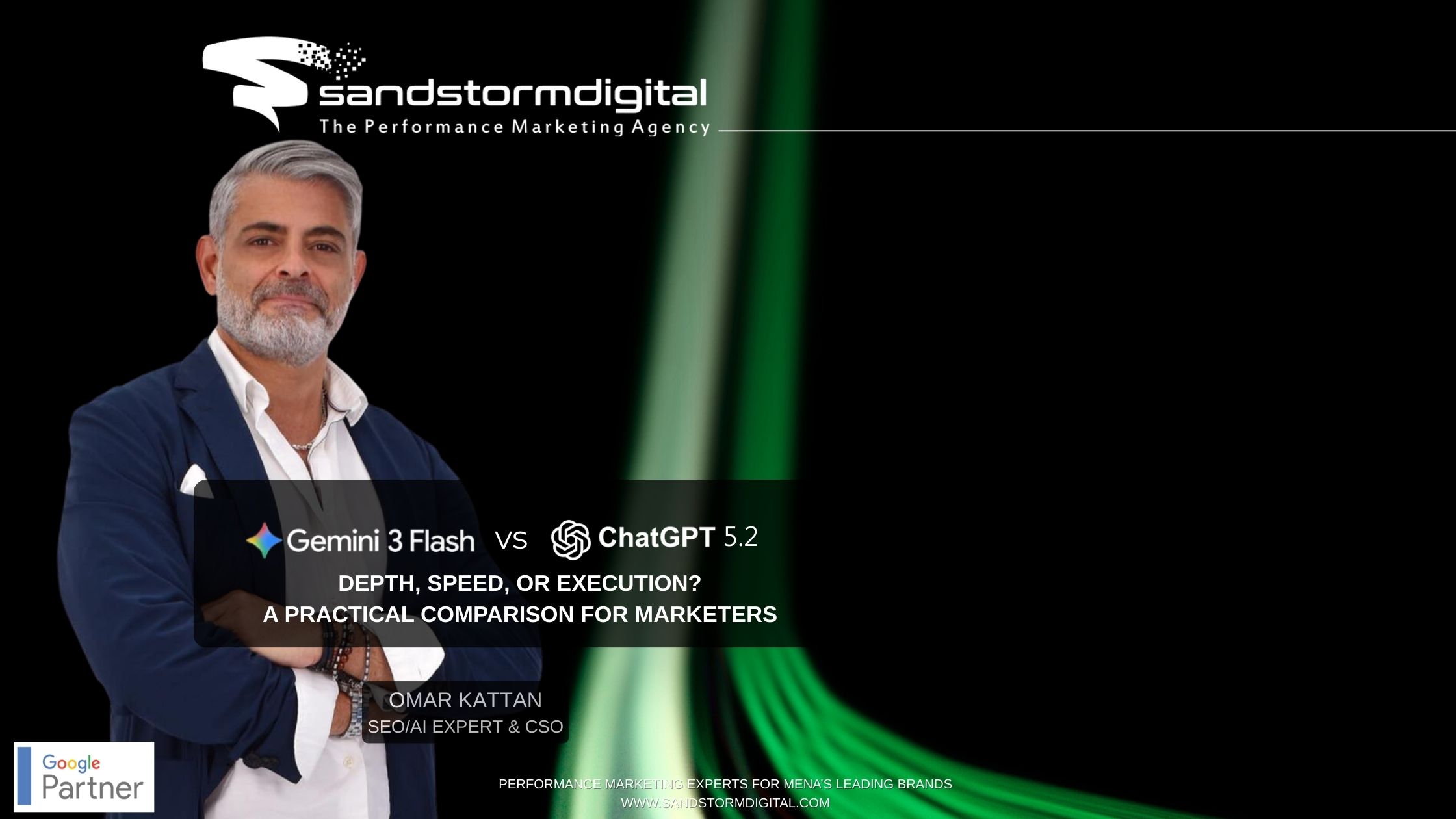


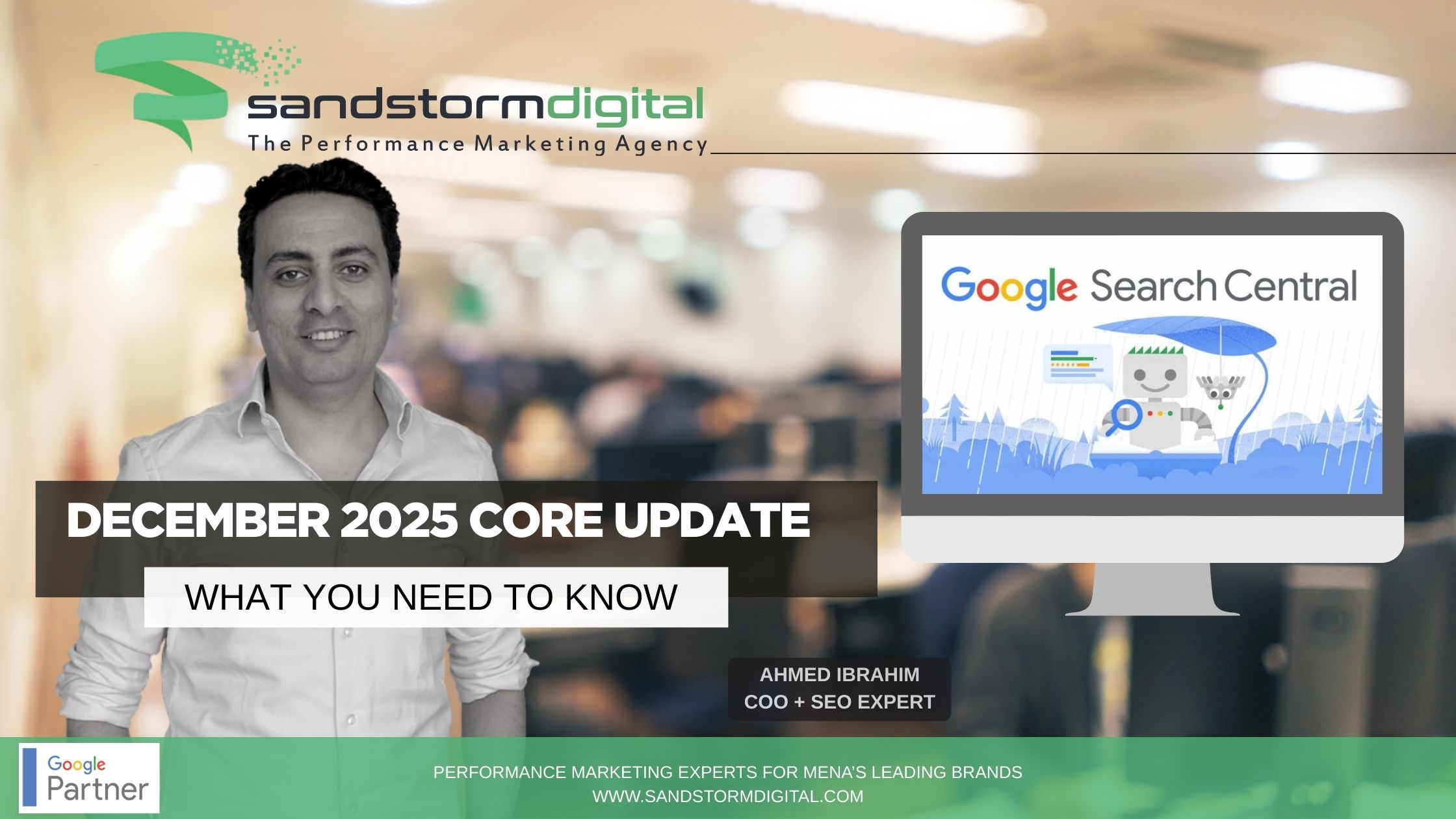



0 Responses