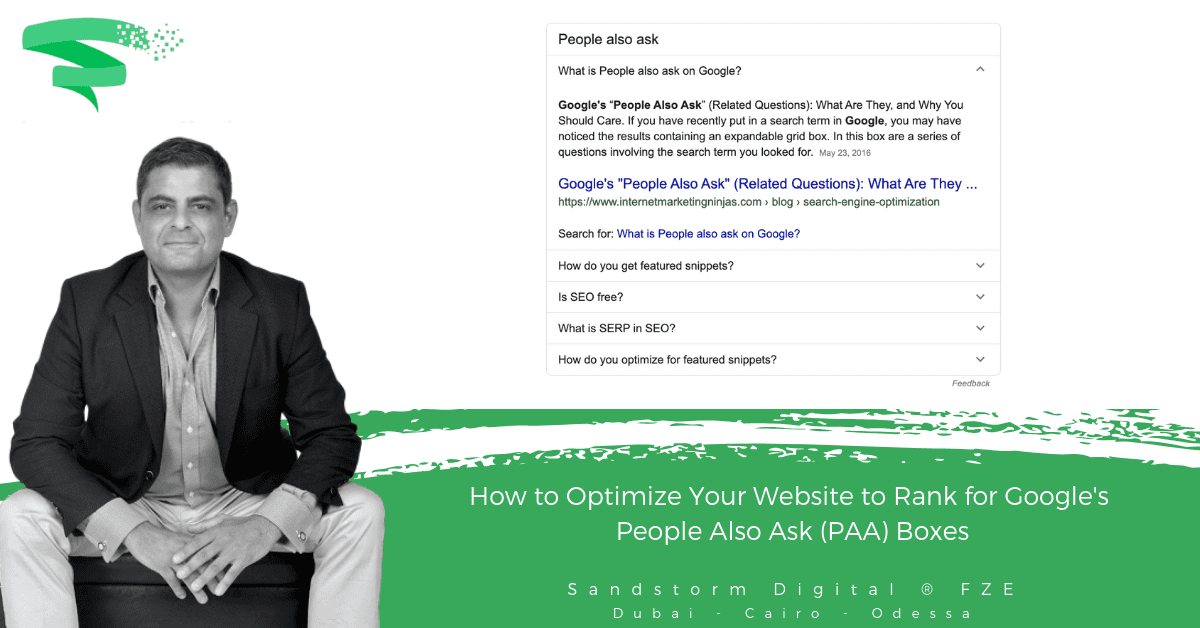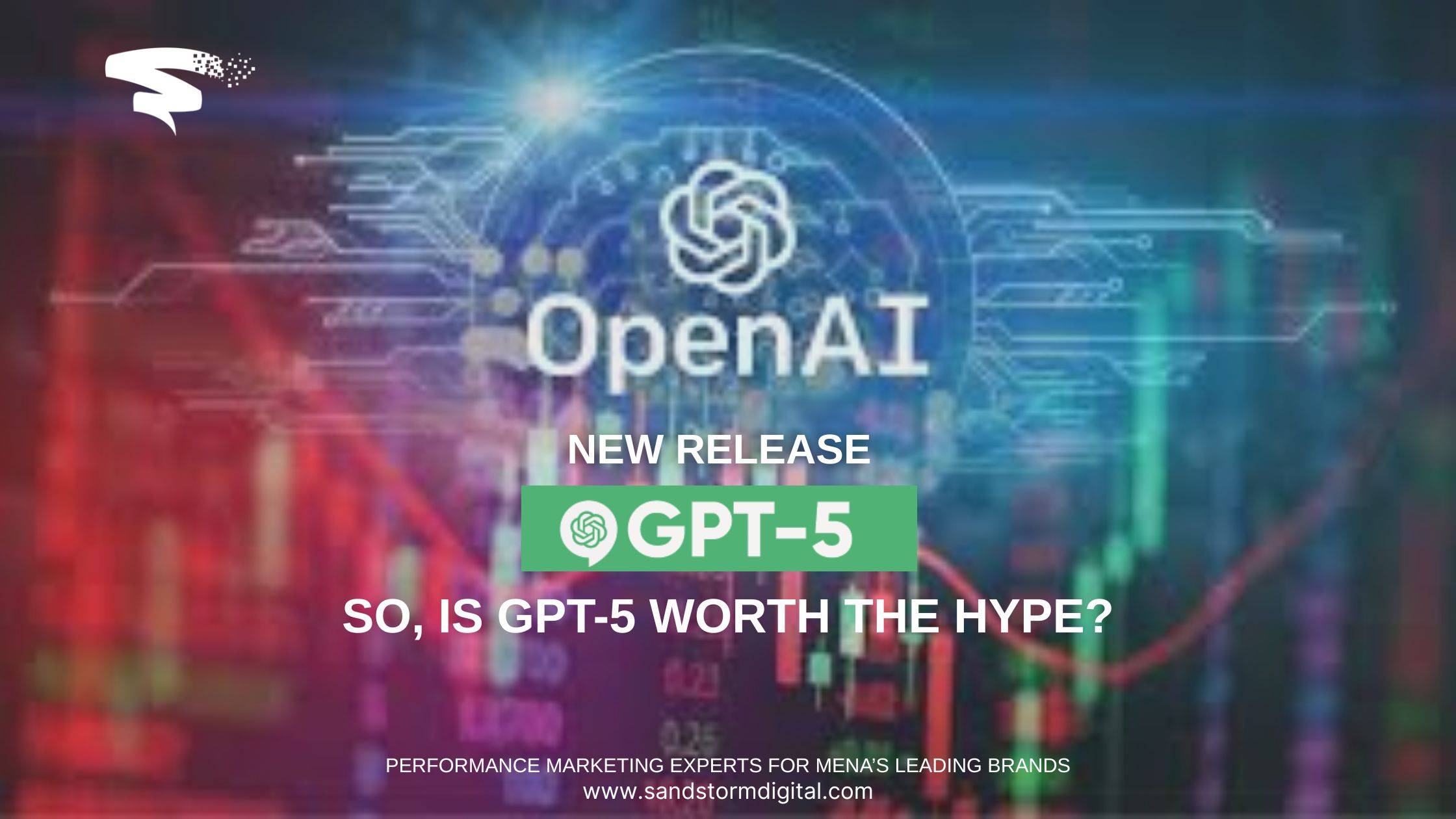Since launching the Hummingbird update in 2013, Google has become smarter and more adept at identifying the intent behind users’ search queries. Using Hummingbird, Google can now interpret search queries structured in natural language, allowing users to find relevant web pages simply by phrasing their query as a question. Not only has this improved the quality of Google’s search results, it’s paved the way for people also ask (PAA) boxes, which you can use to attract more organic traffic to your website.
What Are PAA Boxes?
Also known as related questions, PAA boxes are groups of questions related to a search query on Google that, when clicked, reveal new web page listings with answers to those questions. For some search queries or about 82 percent of all queries, according to MozCast, Google will display a single PAA box at or near the top of the search results. PAA boxes are identified by their “People also ask” title.
A typical PAA box has four rows, each of which contains a question related to the search query. When you click on a row, it expands to reveal a web page listing with an answer to the question as well as the title of the web page from which the answer was sourced. You can then click the title to visit the web page if the answer displayed in the PAA box didn’t suffice.
Perhaps the most interesting feature of PAA boxes is their ability to provide an infinite number of questions and answers. By default, a PAA box only displays four questions related to the search query. Whenever you click one of these four questions, however, Google adds two new rows of questions to the PAA box. To see how PAA boxes work, perform a how-to search on Google, such as “how to boil an egg” or “how to clean leather.”
What If My Website Already Ranks at the Top of Google?
Google’s algorithm treats listings inside of PAA boxes differently than conventional organic listings. Even if your website already ranks at the top of Google for a specific search query, it can still rank in the PAA box for that query if there’s a PAA box present. And securing two spots on Google for a search query is guaranteed to drive more traffic to your website than just one spot.
Target the Right Questions
To rank for Google’s PAA boxes, you’ll need to create high-quality web content that answers users’ questions. If Google’s algorithm believes one of your web pages offers the best answer to a specific query, it will display your page in the PAA box for that query.
Start by identifying the questions for which you want to rank in PAA boxes. There are a few ways to do this, one of which is to create a list of questions that Google is already displaying in PAA boxes for your target keywords. If you’re trying to rank for a specific keyword, search for it on Google to see if a PAA box appears. If Google shows a PAA box, take note of the four questions displayed in it. Clicking any of these questions will reveal other related questions that you may want to target as well.
You can use keyword research tools to gather data on questions related to your target keywords. The free tool at answerthepublic.com works incredibly well for this purpose. Just enter a keyword, and it will reveal hundreds of questions containing the keyword.
Create High-Quality Content Answering Those Questions
Now it’s time to create high-quality content that answers your target questions. Some webmasters may cut corners by creating a single frequently asked questions (FAQ) page that contains dozens of questions and answers. You may still rank for a PAA box using a FAQ page, but you’ll experience better results by creating a new page for each question and answer.
When creating your pages, use the question you are targeting as the title tag and main header for the page. In the page’s content body, answer the question while going into as much detail as possible. This can be tricky because you are essentially creating an entire page of content around an answer that can probably be summed up in just a few sentences. To overcome this challenge, expand by discussing other topics related to the question.
If you’re creating a page titled “How to get rid of fleas on a dog,” for example, maybe you can discuss the health problems fleas pose for dogs, and preventative measures owners can take to protect their furry companions from these pests.
All your pages should still focus on answering a specific question, which you can include either at the top or middle of the content body. It’s important to make your answers detailed but also be concise. Don’t stretch out an answer simply to make the page longer. Instead, keep your answers concise while discussing other related topics before or after it.
Build Your Website’s Authority
Your website’s level of authority will influence its chance of appearing in PAA boxes. PAA boxes typically include listings of established, popular websites. If Google doesn’t view your website as an authority, it won’t rank for many PAA boxes.
To build your website’s authority, continue creating new high-quality content. You won’t earn Google’s confidence overnight, but if you consistently publish content that’s superior to your competitors’, you’ll attract high-quality backlinks that changes Google’s perspective on your website. As you build natural, high-quality backlinks through content marketing, Google will view your website as an authority, thereby increasing your chance of ranking for PAA boxes.
Google is constantly changing the layout of its search engine results page (SERP). In 2000, it introduced paid ads with the AdWords programs. In 2004, Google began displaying local results in its organic search listings, followed by PAA boxes in 2016. By optimizing your website for this PAA boxes on Google, you’ll attract more organic traffic while projecting your brand as a thought leader in the process.