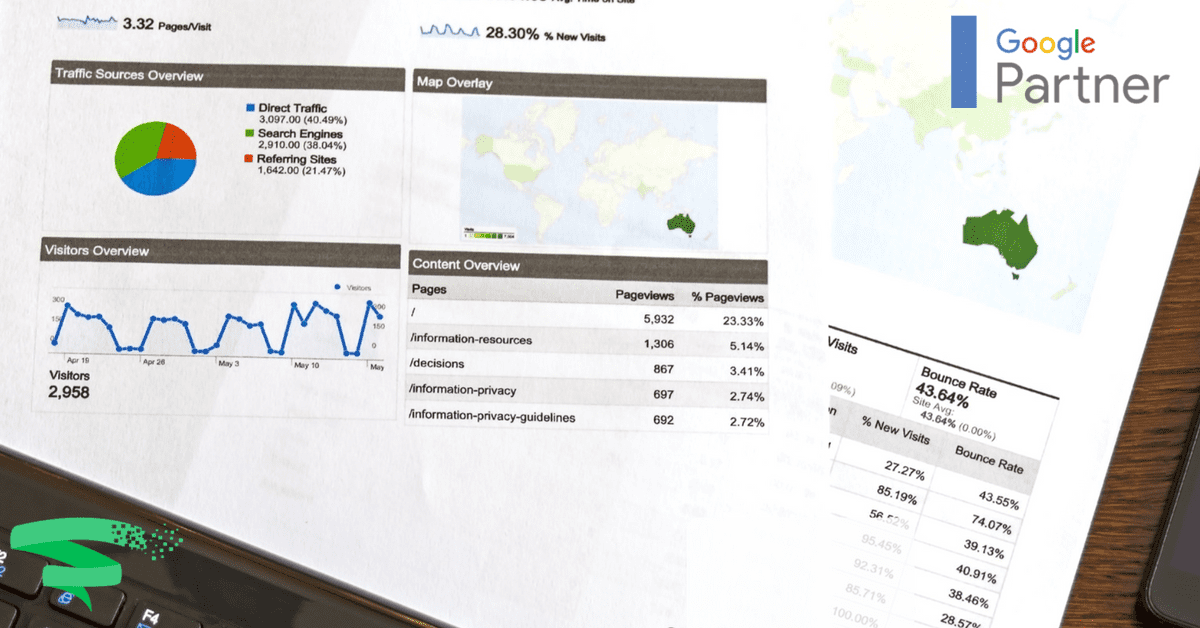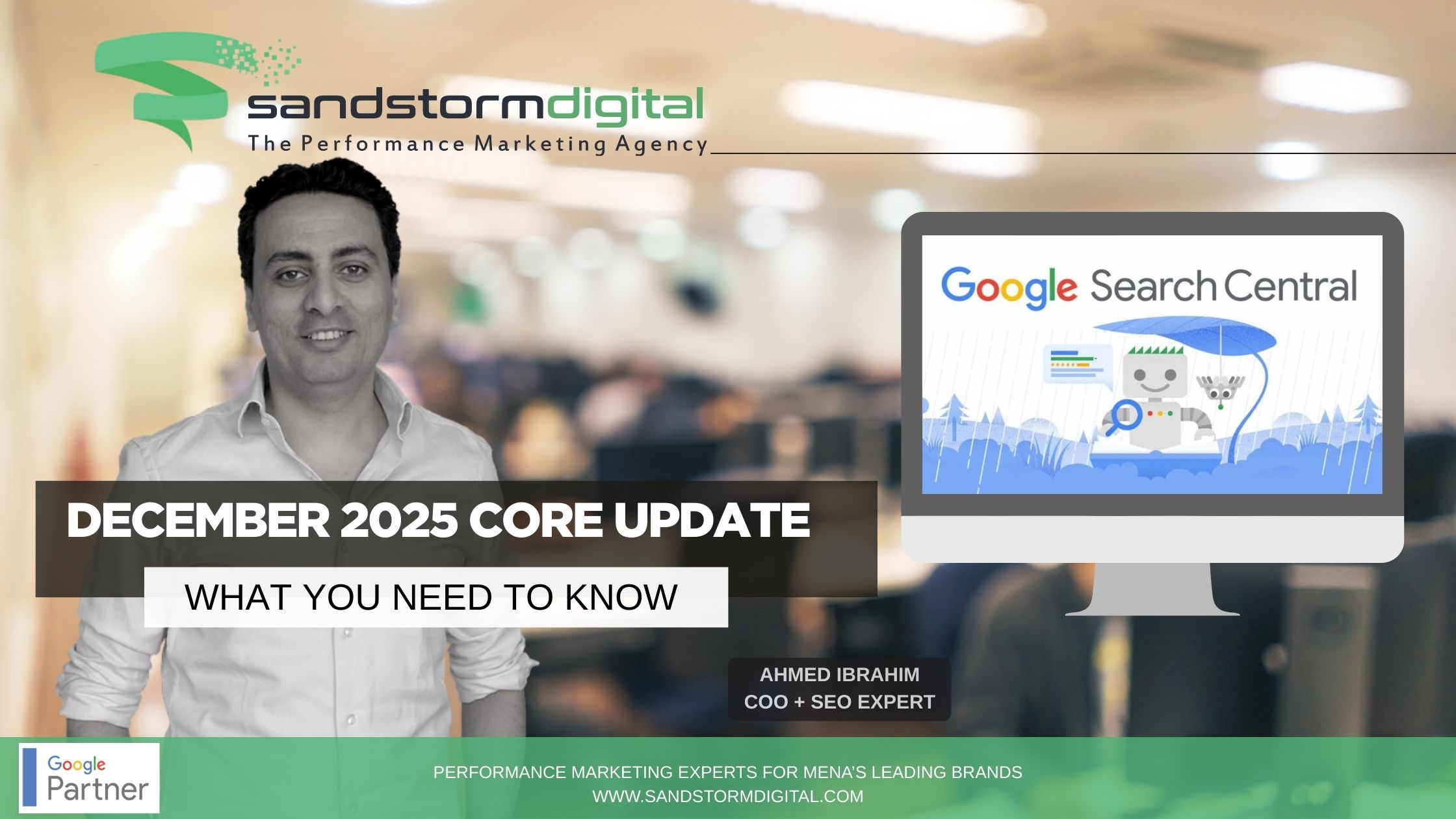Google Ads reports may seem overwhelming to new users, but there is a reason for each report available through your dashboard. Learning how to read and understand these reports is one of the most important steps you can take when it comes to improving your digital marketing efforts.
While all Google Ads reports give you some insight into the performance of your individual campaigns, these seven reports are absolutely essential for Ads clients to become familiar with.
Conversion Reports
Your Google Ads conversion rate report is a figure based on the number of potential visitors to your website who accomplish your desired goal, from signing up for a mailing list to making a purchase. Conversion rate reports are an excellent resource for any digital marketer because they allow you to gauge the effectiveness of your advertisements as well as the layout of your web page. Your keyword ads are only effective to the degree they encourage users to engage with your chosen landing page in the way you desire. If your keyword ads are generating plenty of clicks to your newsletter sign-up page but your mailing list fails to grow, there is likely a page-level issue happening. Likewise, if your conversion report is good but your sales haven’t increased, there may be an issue with your shopping cart software. The most valuable benefit of a conversion report is the ability to troubleshoot your ads as well as your website.
Impressions
Impressions are one of the most important and often overlooked Google Ads reports. Impressions are simply the instances in which your keyword ad has been displayed to people conducting a Google search. Impressions match your ad with search users based on the connection between their search keywords and your keyword ad campaigns. A high number of impressions means that your ad is targeting a high-performing keyword. Ads that generate few impressions are a sign that your chosen keywords are not the ones users are actually typing in when they conduct a search.
Click Reports
A click report measures how many times your ad has been clicked. Each time a search engine user clicks on your ad, Google Ads registers that as a paid click. While impressions merely give you an idea of how many people have viewed your ad, click reports give you a clear idea of how well your ad is performing with your target audience. For this reason, click reports are essential when it comes to using A/B testing.
Click Through Rates
Click Through Rates are a vital report offered through Google Ads. These reports provide one of the most valuable metrics you will ever use in A/B testing. A/B or split testing is when you pit one ad campaign against another and determine the effectiveness of each based on the percentage of users who clicked on the ad, or in other words, the click-through rate. To determine your CTR, simply divide the number of clicks by the impressions an ad generates. If one set of ads generates a high rate of clicks while another with a similar number of impressions is lagging behind, you can make adjustments so future campaigns will be even more effective.
Average Position
The average position metric shows how well your ad generally ranks in comparison to others. It also determines where your ad appears on a page of search engine results along with other ads. While average position is an important metric, it is unique in the sense that higher placement does not necessarily guarantee higher performance. Nonetheless, the top or number-one position is the most coveted spot for the majority of advertisers. Any placement between one and eight will usually come up on the first page of search engine results for a given query. If your average position value is between nine and 16, your ad is likely showing up on the second page of search engine results. As your average position rank changes, you can gauge how well your ad is performing compared to other advertisements vying for placement in the same query results. According to Google, adjusting your keyword bid can be an effective way to determine how your ad ranks when a search user triggers its appearance by searching for a specific keyword.
Cost Per Acquisition
Your cost per acquisition, or CPA as it is often abbreviated, is the average amount you spend in order to generate a given result. This result is usually something like making a sale or another method of acquiring a customer. Another way to look at this report is as a figure that tells you whether the amount you are spending to draw the attention of customers is actually justified by the amount of profit they bring your business. In the early stages of marketing, it may be worth it to continue a campaign with a relatively high cost per acquisition as you strive to gain early customers, sales rankings and product reviews. As you become a more seasoned marketer, it will be important to weigh your cost per acquisition reports carefully and tailor your campaigns in an effort to reduce that number over time.
Total Conversion Value
Total conversion value is a useful metric that measures the total value of conversions that can be directly attributed to a specific Ads campaign. In Google’s words, the total conversion value is “the sum of all conversion values for all conversions.” While other metrics provide invaluable guidance when it comes to testing and perfecting ads, the total conversion value is the “golden number” to use when it comes to determining the overall effectiveness of your advertising campaign. It’s important to remember that as useful as the total conversion value is, it is only relevant if you initially entered your profit value or revenue into the tracking tag. In other words, you set the value of each conversion ahead of time, and the total conversion value is able to reflect the return on investment for the ad according to that value.
With these vital metrics in mind, you can not only assess how well your Google Ads campaigns are performing but also fine-tune your future campaigns for minimal spending and optimal performance as well. Creating a successful Ads campaign involves a good deal of trial and error, but knowing how to read and implement the findings of these reports will help you trim excess spending on advertisements and connect with more Google search engine users in an effective way.