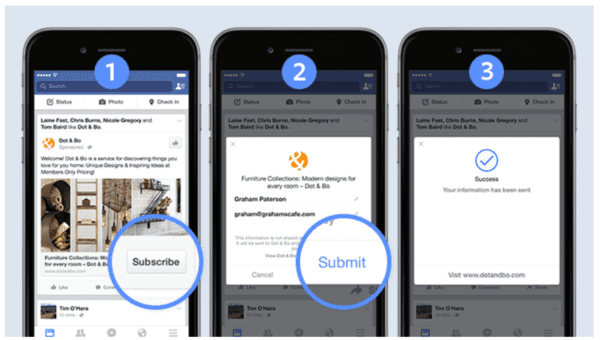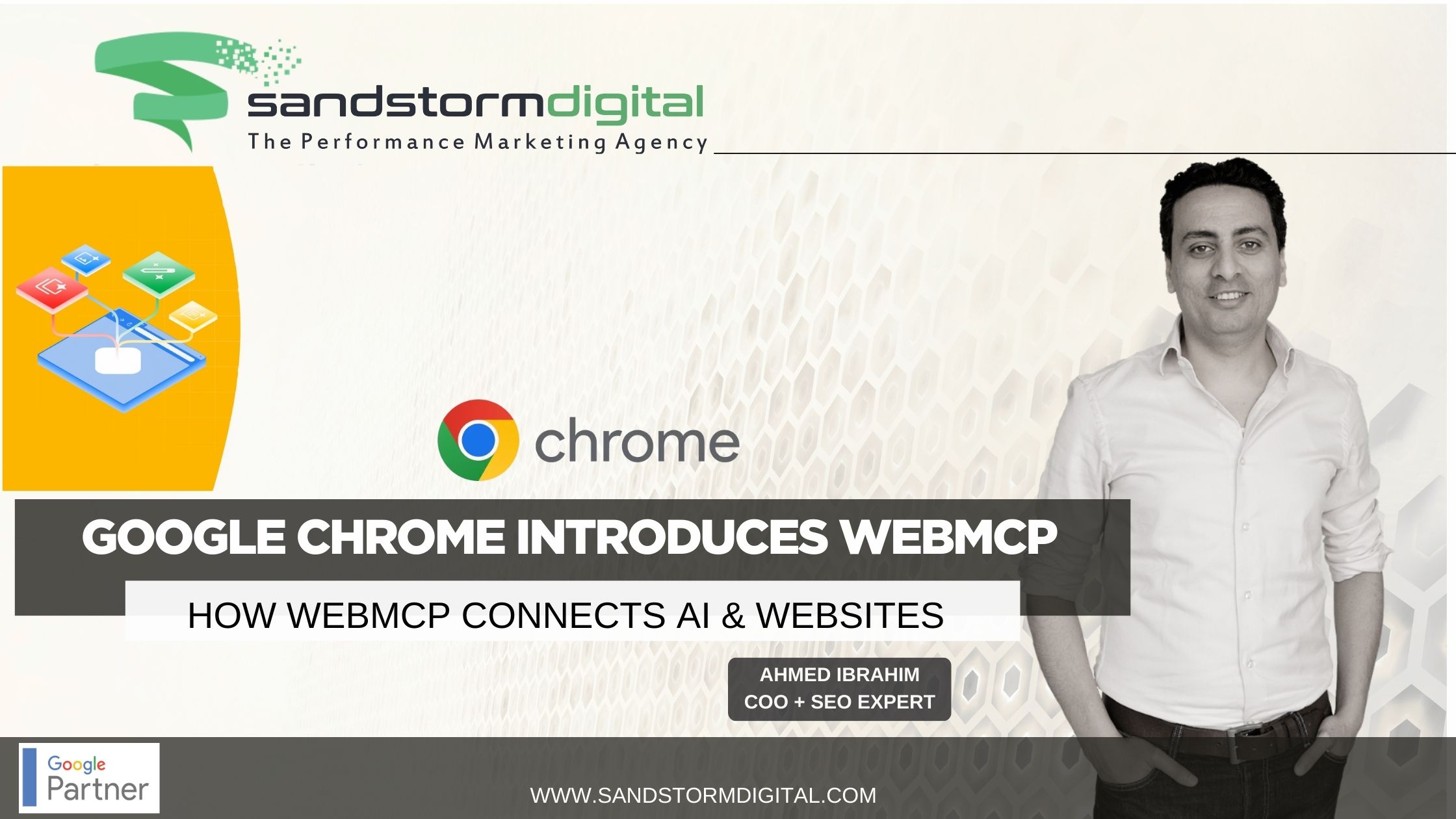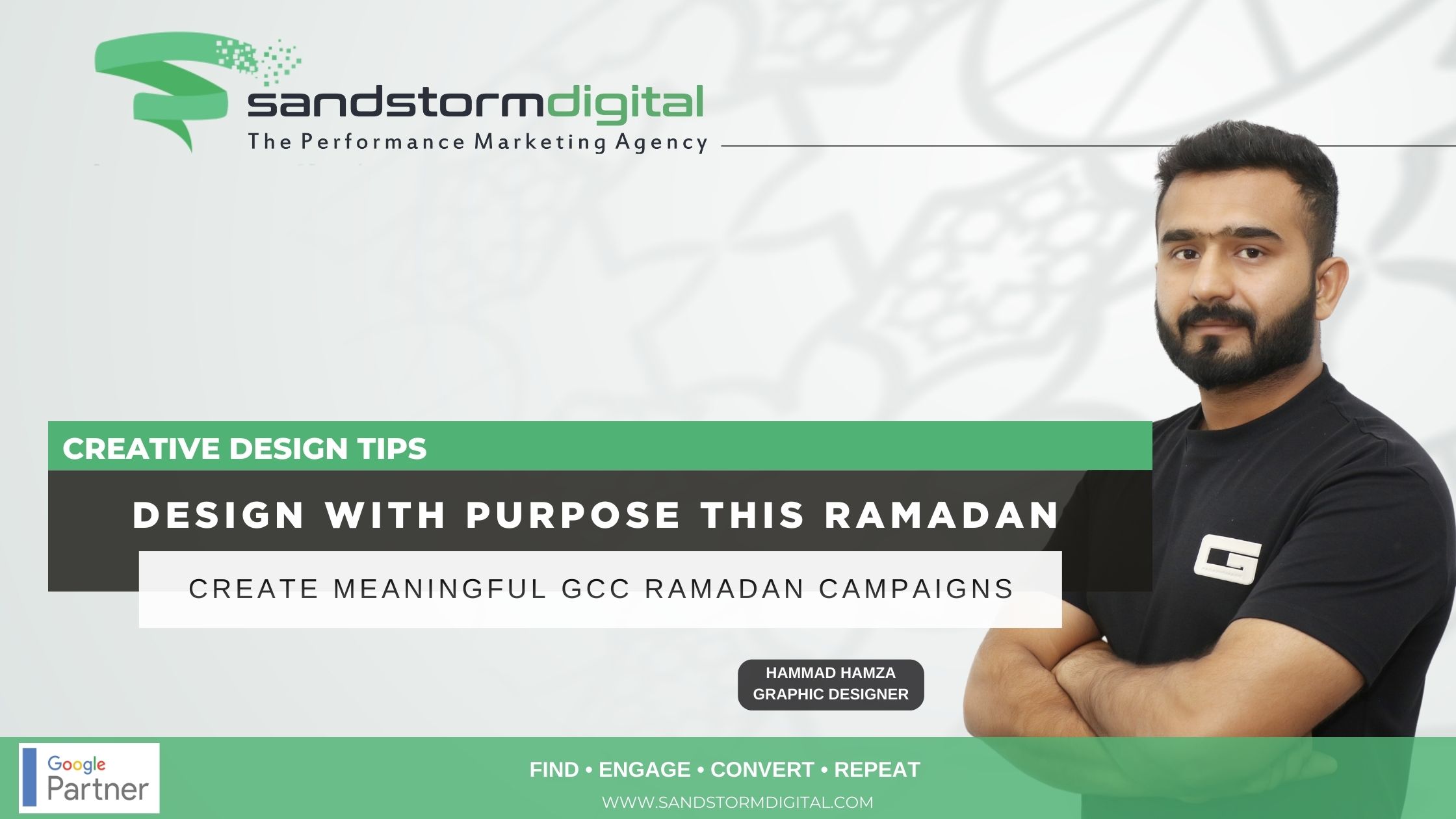If you are struggling to populate your email marketing list, or sales are flatlining, lead generation is a must, and Facebook is one of the most effective lead generation tools you can use.
You might already use Facebook in your ad campaigns. In fact, around 10 percent of all global digital ad spending is directed at the social network, and 18 percent of global mobile digital ad spending, while 30 million businesses have their own Facebook fan pages. But do these businesses use Facebook as efficiently as they could?
One way that they often fail to capitalize is by failing to utilize Facebook lead ads. Here’s how they work and how they could help your company boost its online sales.
What are Facebook Lead Ads?
Lead ads differ from conventional Facebook ads, which direct users to external landing pages. Instead, lead ads take them to another page within the Facebook site. This page loads their personal details from the Facebook database and gives users the choice of either submitting their information to the advertiser or declining to do so.
Users don’t need to go through the laborious process of entering their name, email address, postal address etc. because the information needed is contained on Facebook’s servers. This streamlines the decision-making process as well. Instead of facing a minute or two of form-filling, users only have to decide whether they are interested in what you have to sell. If your initial ad has set their pulse racing, they will be much more likely to engage.
Lead ads are also much easier for mobile users to get to grips with. An increasing number of Facebook users rely on smartphones to access their accounts, and they usually prefer not to enter large amounts of text. With lead ads, they can engage with you at the press of a button.
How to Create Facebook Lead Ads
Facebook features a handy ad creator tool called the Power Editor, which can be easily used to come up with an effective lead ad.
Create an advertising campaign as normal and choose “lead generation” from the objective menu. Now, continue to create your campaign as you normally would. You’ll soon come to a stage that asks you to create a lead form. Click “create new form”, name your form and then select the pieces of information you want to include. This can include anything from users’ date of birth to their state, military status and street address.
Don’t include too many fields here. Users will always be suspicious of companies that they don’t know well asking for large amounts of private data. Just stick to the information that you need to turn individual leads into engaged customers and sales.
You can also add custom questions at this point. Again, don’t add too many. The whole point of lead ads is to keep the process as simple as possible. You’ll also need to provide a link to your company’s privacy policy, which should be part of your website.
Remember Your CTA
To use Facebook lead ads successfully, you also need to direct users towards them. If your initial ad doesn’t grab their attention or tell users what to do next, you will see a far lower clickthrough rate, resulting in poor ROI.
Make sure that the initial ad is as attractive and informative as it needs to be, and include a very clear call-to-action that tells users they will land at a form, not a product directory, video site or blog. Be open about asking for information, and stress that the process is painless and quick.
The overall aim of the initial ad is to persuade users that they will benefit from signing up with your company, so describe your products and focus on how they can be used by potential customers.
How to Access the Leads you Collect
If all goes well, your lead ads should result in a stack of interested customers, waiting to receive information about your products and services.
Facebook doesn’t notify advertisers about their Lead Form campaigns. Instead, you have to go after the data yourself. To access it, head to the publishing tools section of your Facebook dashboard and click on “Forms Library.” There should be a link next to each form. Click the link, and it will send you a .CSV file containing all of the leads you have collected.
This file can then be imported into a spreadsheet like Microsoft Excel, or you can import it into a client management tool like Freshdesk or Insightly.
Facebook lead ads could be the missing ingredient in your online marketing strategy. If your conventional Facebook Ads are failing to gain traction, give lead ads a try. Their user-friendly nature and wide reach may well generate a burst of leads that can kickstart your business.